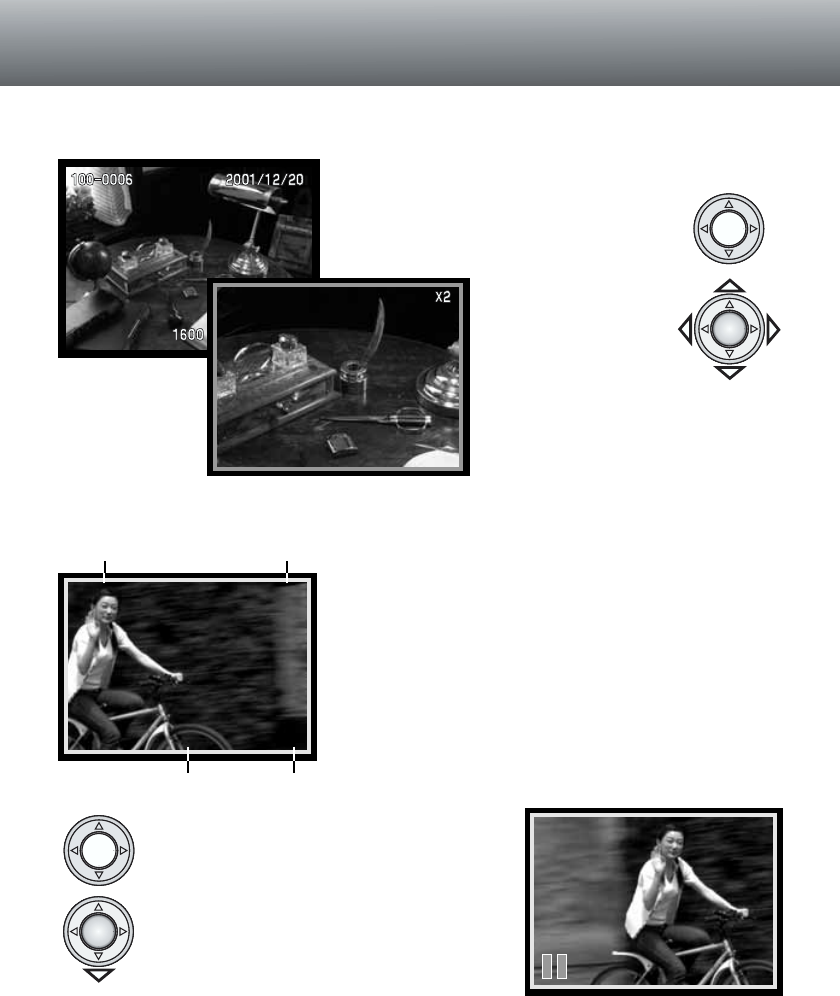
31
When enlarged, the
image can be scrolled
using the four-way key of
the controller.
• To exit the enlarged
playback, press the
controller.
• Enlarged images are framed with a
blue border.
In playback mode, a still image can be enlarged by 2X for closer examination.
With the image to be enlarged displayed, press the center of
the controller.
• The degree of magnification is displayed on
the LCD monitor.
ENLARGED PLAYBACK
VIEWING MOVIES
320 X 240 0:15
17
MOV
Frame numberMovie indicator
Image size Playback time
When scrolling through the images in the camera, the first
frame of a movie clip will be displayed with a yellow border
and the movie indicator.The pixel size and duration is
shown at the top of the frame. A movie clip takes a few sec-
onds to load before it can be played back: the green and
red LEDs next to the viewfinder will glow as the clip is
loaded.
To play back the displayed clip, press the center of
the controller. Pressing the controller during play-
back cancels the movie clip.
To pause the playback, press the down key.
Pressing the down key again will resume the play-
back.


















