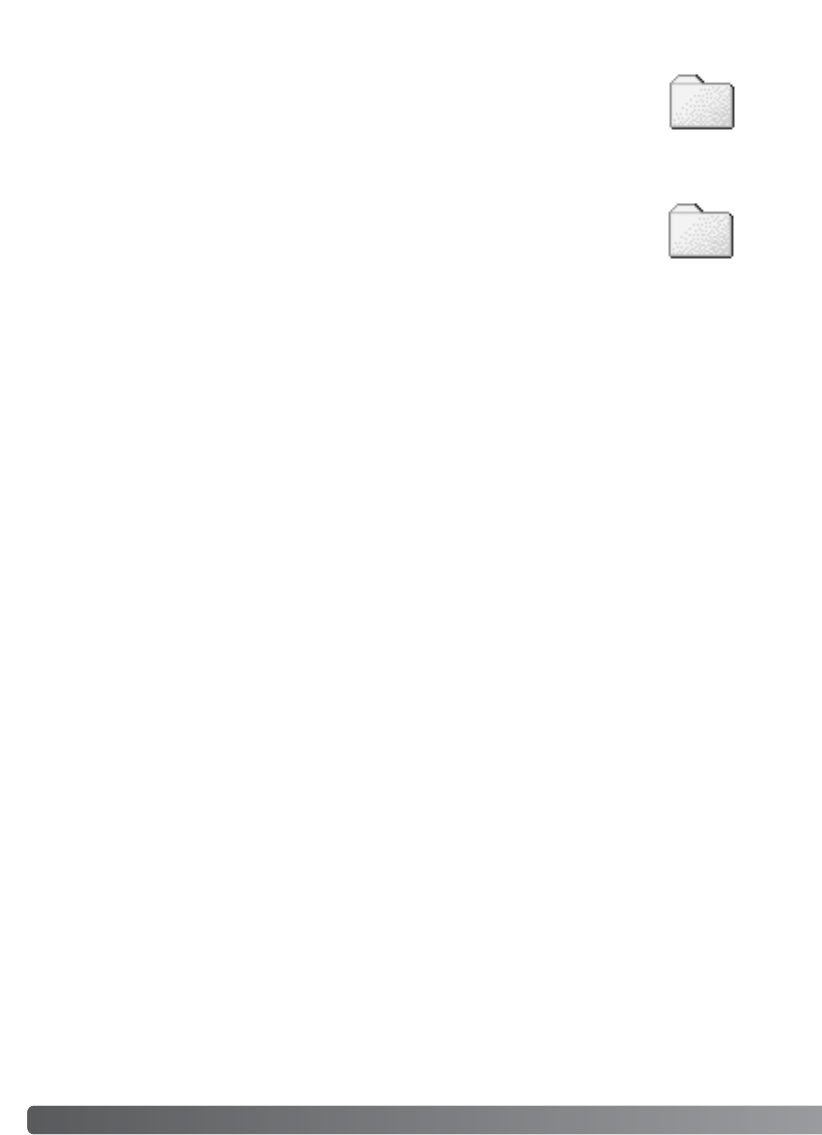
102
S
ETUP MODE
Folder name
All recorded images are stored in folders on the memory card. Folder names
come in two formats, standard and date.
Standard folders have an eight character name. The initial folder is named
100MLT20. The first three digits are the folder’s serial number, which will increase
by one each time a new folder is created. The next three letters refer to Minolta,
and the last two numbers indicate the camera used; 20 indicates a DiMAGE
F200.
A date folder name also starts with the three digit serial number and is followed
by one register for the year, two register for the month, and two registers for the
day: 101YMMDD. The folder 10130412 was created in 2003 on April 12th.
With the date folder format selected, when an image is recorded a new folder with
the day’s date will be created. All images recorded that day will be placed in that folder. Images
recorded on a different day will be placed in a new folder with the corresponding date. If the file num-
ber memory function is off (p. 101), when a new folder is created, the serial number in the image-file
name is reset to 0001. If file number memory function is on, the serial number in the image-file will
be one greater than the last image saved. For more information on folder organization and file
names, see page 114.
100MLT20
(Standard)
10130412
(Date)
Audio signals
Every time a button is pressed, an audio signal will give a positive confirmation of the operation. The
audio signals can be turn off in the custom 1 section of the setup menu (p. 98). The tone of the signal
can also be changed; signal 1 is mechanical and signal 2 is electrical.


















