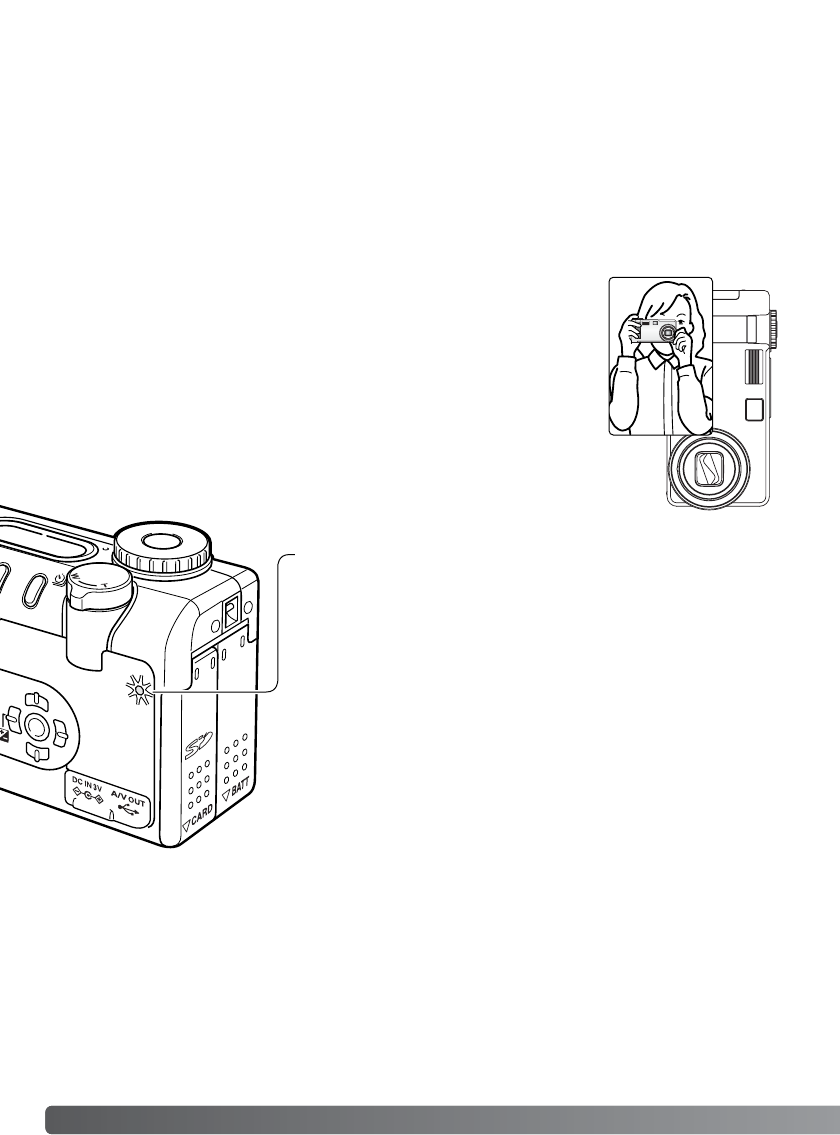
Power / Access lamp
22
A
UTO-RECORDING MODE - BASIC OPERATION
AUTO-RECORDING MODE – BASIC OPERATION
While using the viewfinder or LCD monitor, grip the camera firmly with your
right hand while supporting the body with your left. Keep your elbows at
your side and your feet shoulder-width apart to hold the camera steadily.
When taking vertical pictures, hold the camera so that the flash is above
the lens with the grip to the top.Take care not to cover the lens with your
fingers or the strap.
Handling the camera
This section covers the basic operation of this camera. Thoroughly familiarize yourself with the opera-
tions in this section before moving on to the other sections in the manual.
The sophisticated technology employed in the auto-recording mode frees the photographer from
complicated camera settings. Although automated, the camera’s operation can be changed to meet
various conditions as well as to suit personal shooting preferences.
The power / access lamp turns green and glows steadily when the
camera is on. The lamp will turn red and blink when data is being
transferred between the camera and memory card; never remove
the card during this period.
If the lens is hindered while extending, the green lamp may blink for
a three-minute period. Turn the camera off and on to initialize the
lens.


















