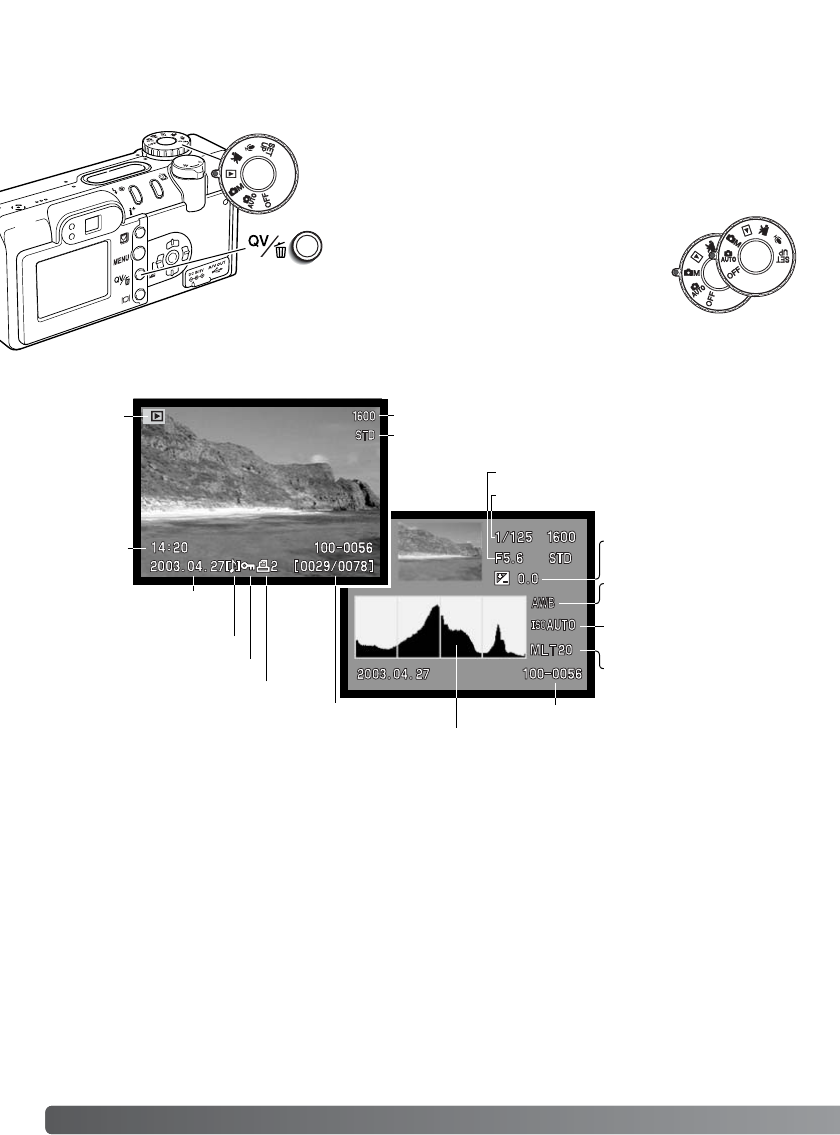
34
P
LAYBACK - BASIC OPERATION
To view images from the auto-recording or
multi-function recording modes, press the
Quick View / delete button.
PLAYBACK - BASIC OPERATION
Images can be viewed in the Quick View or playback modes. This section covers the basic operations
in both modes. The playback mode has additional functions, see page 82.
To view images from the playback mode, turn the mode dial to
the playback position.
Single-frame playback and histogram display
Date of capture
Frame number/ total number of images
Lock indicator (p. 88)
DPOF indicator (p. 92)
Image size (p. 46)
Image quality (p. 46)
Time of
capture
Audio-track
indicator (p. 82,83)
Shutter speed
Aperture value
White-balance setting
(p. 62)
Sensitivity setting
(p. 64)
Degree of exposure
compensation (p. 51)
Folder name
Folder number - image file number
Histogram
Mode
indicator


















