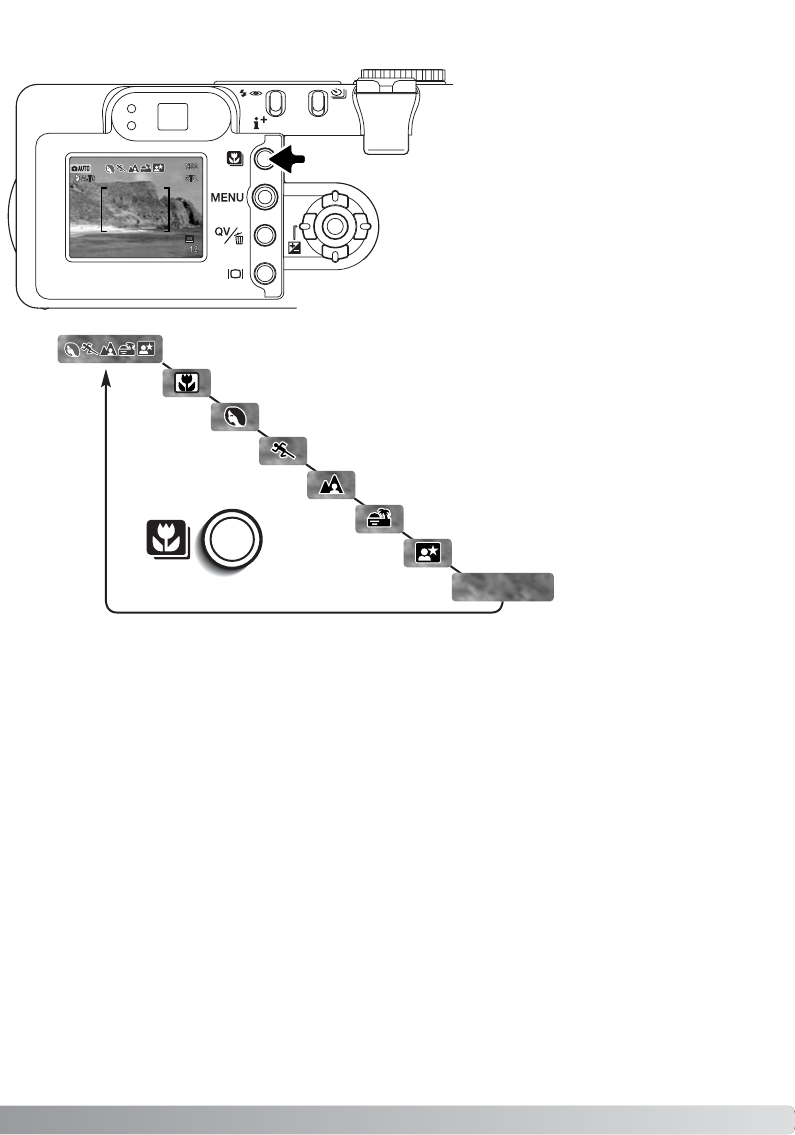
29
Pressing the subject-program button (1)
cycles through the modes. The active sub-
ject program will be indicated at the top of
the live image. The subject program will
remain in effect until it is changed or the
mode dial is turned to another position.
Except for macro and night portrait, digital
subject programs cannot be used in the
multi-function recording mode. For informa-
tion on individual subject programs, see
page 30.
Digital-subject-program button
1
Sports action
Landscape
Sunset
Night portrait
Programmed AE
Portrait
Macro
Automatic Digital Subject Program Selection
While camera performance is optimized for each shooting condition, some changes can be made to
camera settings with subject programs. The flash mode (p. 32) can be changed and the exposure
can be altered using exposure-compensation (p. 51). In extreme lighting conditions, adjustments
using exposure compensation may not produce the intended results in the portrait, or night-portrait
mode. The camera-shake warning (p. 33) may appear in macro, landscape, sunset, or night-portrait
modes.
(No icons)


















