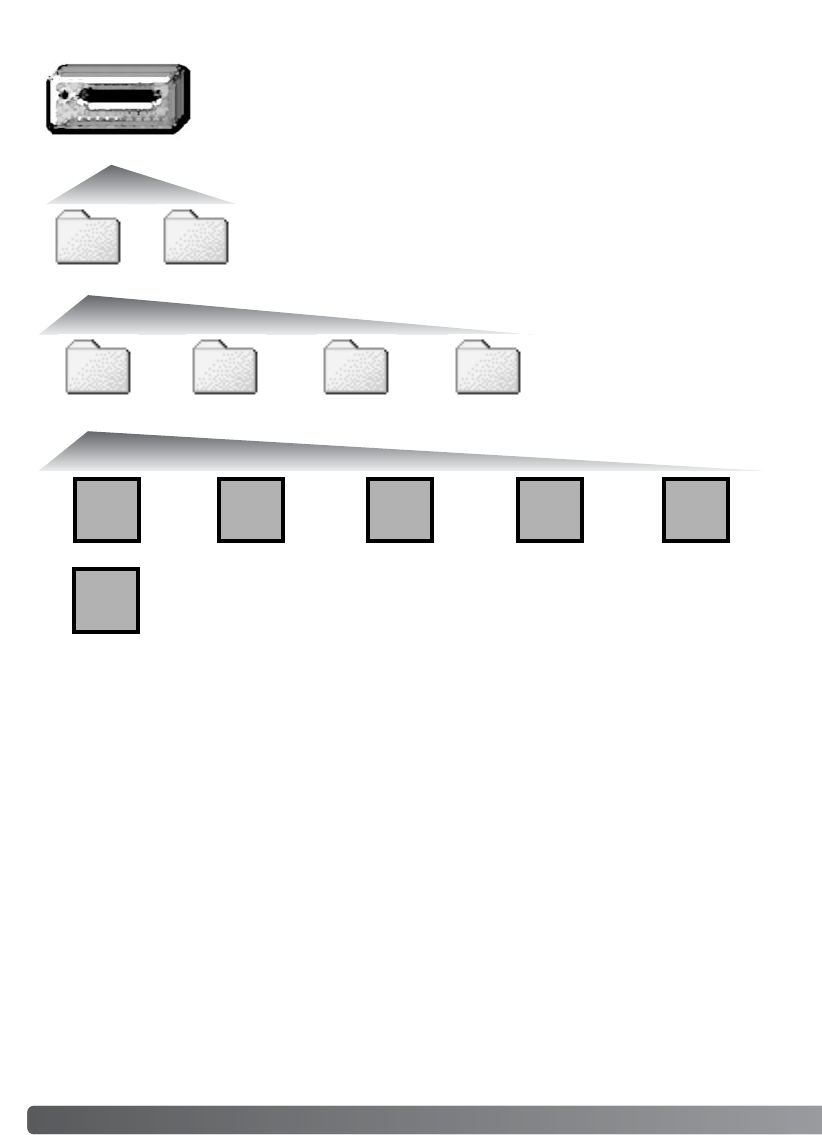
114
D
ATA-TRANSFER MODE
Once the camera is connected to the computer, image and audio files can
be accessed by double clicking on icons. Image folders are located in the
DCIM folder. To copying images and audio recordings, simply drag and drop
the file icon into a location in the computer. Files and folders on the memory
card can be deleted using the computer. Never format the memory card from
the computer; always use the camera to format
the card. Only files recorded by the camera
should be stored on the memory card.
Memory card folder organization
PICT0001.THM
Drive Icon
Dcim
PICT0001.TIF PICT0002.JPG PICT0003.MOV
Audio recordingFine, standard,
or economy
image
Movie clip
Misc
The misc. folder con-
tains DPOF print
files (p. 92).
PICT0002.WAV
PICT0002’s
voice-memo or
audio-caption file
PICT0004.WAV
100MLT20 10130801
TIFF image
102MLTCP 103MLTEM


















