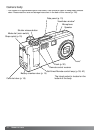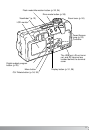8
T
ABLE OF CONTENTS
White balance..........................................................................................................................62
Automatic white balance..................................................................................................62
Preset white balance .......................................................................................................62
Custom white balance .....................................................................................................63
Camera sensitivity - ISO..........................................................................................................64
Flash range and camera sensitivity.................................................................................64
Focus modes...........................................................................................................................65
Single-shot AF .................................................................................................................65
Subject Tracking AF.........................................................................................................65
Subject Tracking AF with Focus Area Selection ..............................................................66
Manual focus....................................................................................................................67
Full-time AF .............................................................................................................................67
Flash compensation ................................................................................................................68
Metering modes.......................................................................................................................68
Voice memo.............................................................................................................................69
Color mode..............................................................................................................................70
Digital Effects Control..............................................................................................................70
A short guide to photography...............................................................................................................72
What is an Ev? ........................................................................................................................73
Using exposure and flash compensation ................................................................................74
Movie and audio recording...................................................................................................................75
Recording audio ......................................................................................................................75
Recording movies....................................................................................................................76
Notes on movie recording .......................................................................................................77
Recording movies and audio with the RC-3 remote control (sold separately)........................77
Navigating the movie menu.....................................................................................................78
Direct Video .............................................................................................................................80
Playback mode - advanced operation..................................................................................................82
Playing back voice memos and audio captions.......................................................................82
Playing back movies and audio recordings.............................................................................83
Navigating the playback-mode menu ......................................................................................84
Frame-selection screen...........................................................................................................86
Deleting files............................................................................................................................87
Auto rotate ...............................................................................................................................88
Locking files.............................................................................................................................88
Audio captioning......................................................................................................................89
Slide Show...............................................................................................................................90
About DPOF ............................................................................................................................92
Creating a DPOF print order ...................................................................................................92
Ordering an index print............................................................................................................93
Copy and E-mail Copy.............................................................................................................94
Viewing images on a television ...............................................................................................96