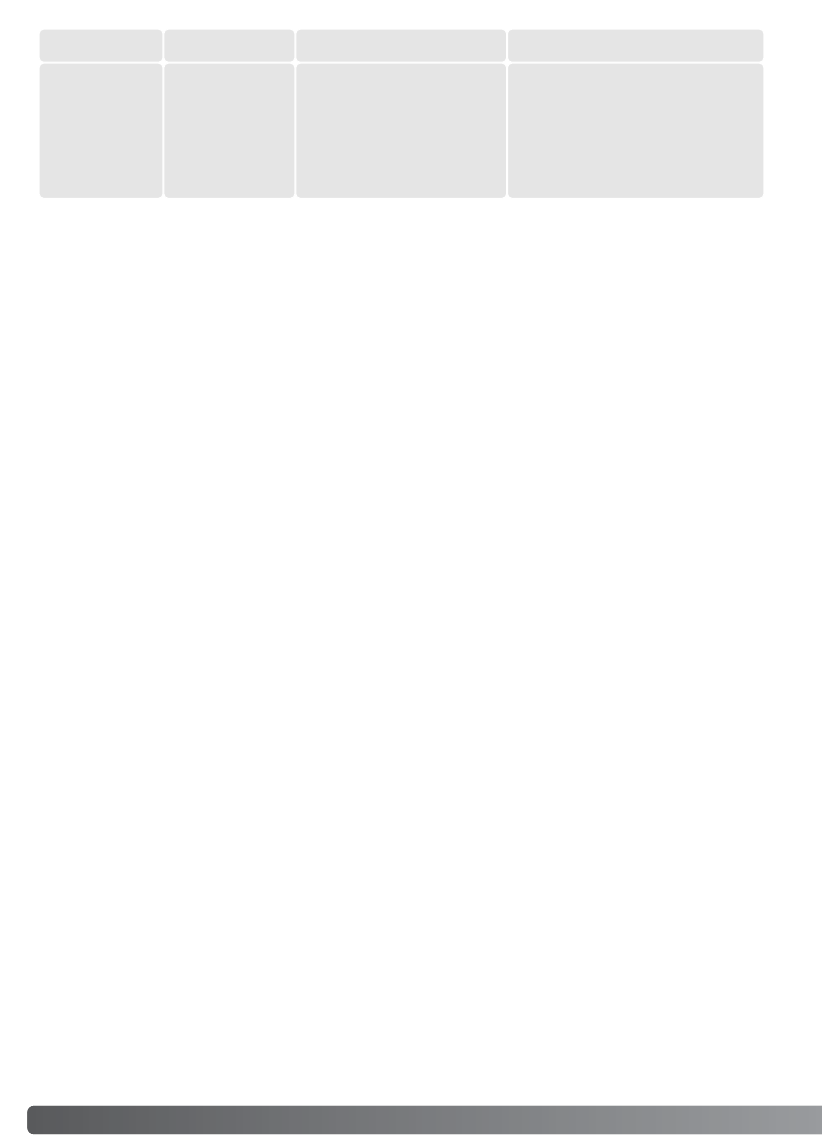
124
A
PPENDIX
The camera temperature rises with extended periods of use. Care should be taken to avoid burns
when handling the camera, batteries, or memory card.
If the camera does not function normally or the system error message appears, turn it off, remove
and reinsert the batteries, or unplug and reconnect the AC adapter. If the camera has become hot
with extended use, wait for it to cool before removing or disconnecting the power supply. Always turn
the camera off using the mode dial otherwise the memory card may be damaged and camera set-
tings reset.
Shutter speed and
aperture combination is
extremely under or over-
exposing the live image.
Change the shutter speed or
aperture value until an image
appears on the monitor (p. 60).
Shooting data
is displayed,
but live image
is entirely
black or white.
Camera set to
manual-
exposure
mode (M).
Problem Symptom Cause Solution
When using Ni-MH batteries, clean both battery terminals with dry cloth to wipe off any dirt or
residue. Because of the sophisticated computer system, the camera critically monitors power levels. If
the battery terminals are dirty, the camera may give a false low-battery warning. If battery perfor-
mance is unusually low, wipe the battery terminals with a clean, dry cloth.
Ni-MH battery performance will decrease if the batteries are often recharged before they have been
fully discharged. Completely exhaust the Ni-MH batteries using the camera before charging.
About Ni-MH batteries


















