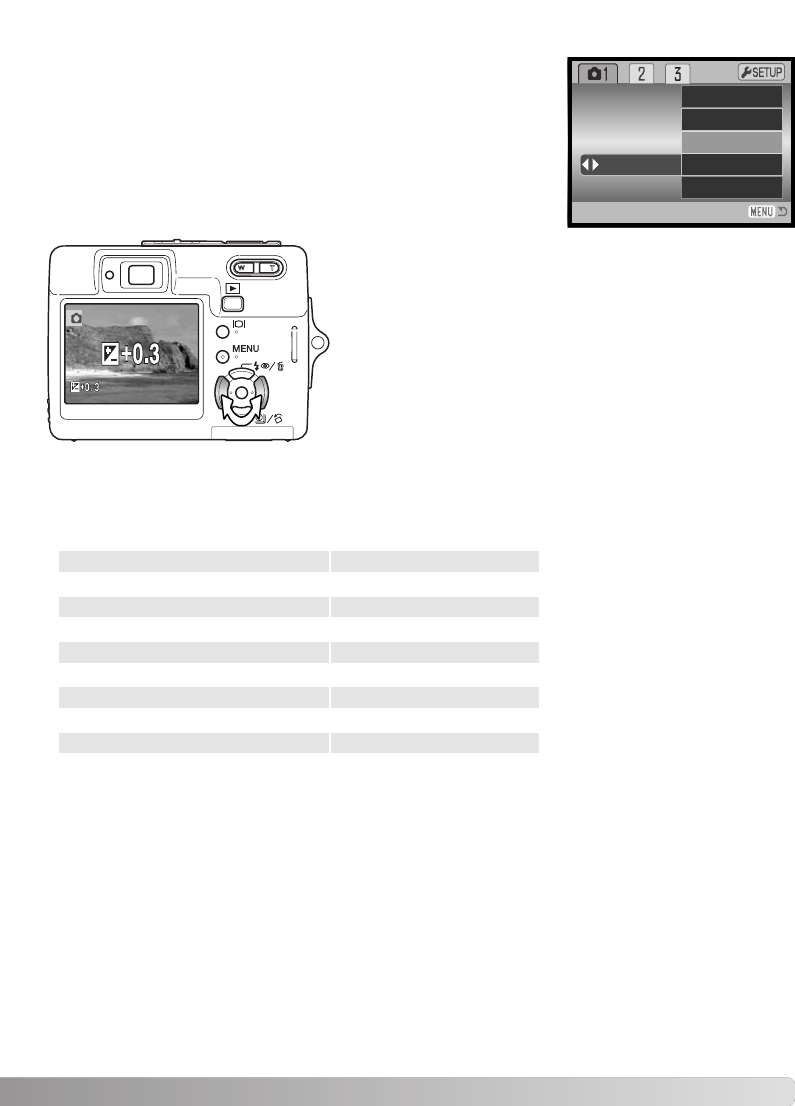
45
In the recording mode, a function can be assigned to the left/right
keys of the controller. This function is specified in section 1 of the
recording menu (p. 40). This function cannot be used with the
movie/audio mode or digital subject programs. Refer to the following
sections for information on exposure compensation (p. 48), white
balance (p. 44), camera sensitivity (p. 46), and color mode (p. 43).
CUSTOM KEY FUNCTION
Image size
Quality
Key func.
White balance
Exp. Comp.
Color
Off
White balance
Sensitivity
In the recording mode, use the left/right controller keys to
change the function set with the menu.
The LCD monitor displays the settings as they are changed.
The changes are visible in the monitor image. The function is
set automatically after five seconds or when another camera
button is pressed.
The flash mode is reset to aut-
oflash or autoflash with red eye
reduction depending on which
of those two flash modes were
last set.
AUTO RESET
When auto reset is active, the following functions reset when the camera is turned off. This function
can be turned off in section 2 of the recording menu (p. 40).
Flash mode (p. 28)
Drive mode (p. 37)
White balance (p. 44)
Camera sensitivity (p. 46)
Exposure compensation (p. 48)
Metering mode (p. 47)
Color mode (p. 43)
AF area (p. 31)
Monitor display (p. 29)
Autoflash
Single-frame advance
Auto
Auto
0.0
Multi-segment
Color
Wide focus frame
Full display


















