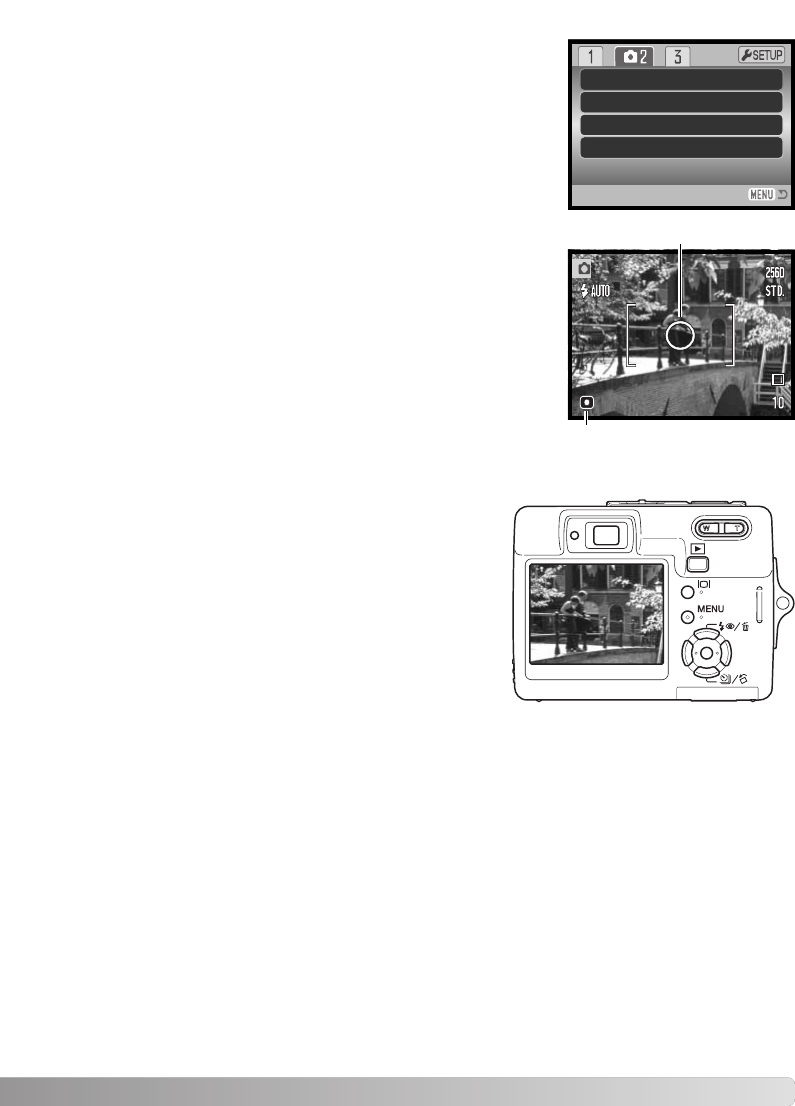
47
The metering mode is selected in section 2 of the recording menu
(p. 40). Metering cannot be changed with the movie recording or
digital subject programs.
Multi-segment metering: uses 256 segments to measure lumi-
nance and color. This data is combined with distance information to
calculate the camera exposure. This advanced metering system will
give accurate worry-free exposures in almost all situations.
Spot metering: uses a small area within the image to calculate the
exposure. When this mode is selected, the LCD monitor automati-
cally activates if off and a small circle appears in the middle of the
live image indicating the measuring area. The spot allows precise
exposure measurements of a particular object without being influ-
enced by extremely bright or dark areas within the scene. If the LCD
monitor is turned off, the spot-metering mode remains active.
METERING MODES
Spot-metering area
Spot-metering indicator
Sensitivity
Metering mode
Exp. Comp.
Auto
MultiSegment
0
OffAuto reset
INSTANT PLAYBACK
After a still image is captured, it can be displayed on the
monitor for two seconds before being saved. Instant play-
back shows the last frame in the series when used with the
continuous-advance drive mode (p. 37). When the LCD
monitor is turned off (p. 29), it activates automatically for the
instant playback period.
Instant playback can be activated in section 3 of the record-
ing menu (p. 40). When used with voice memo, the audio
recording begins after the image is played back.


















