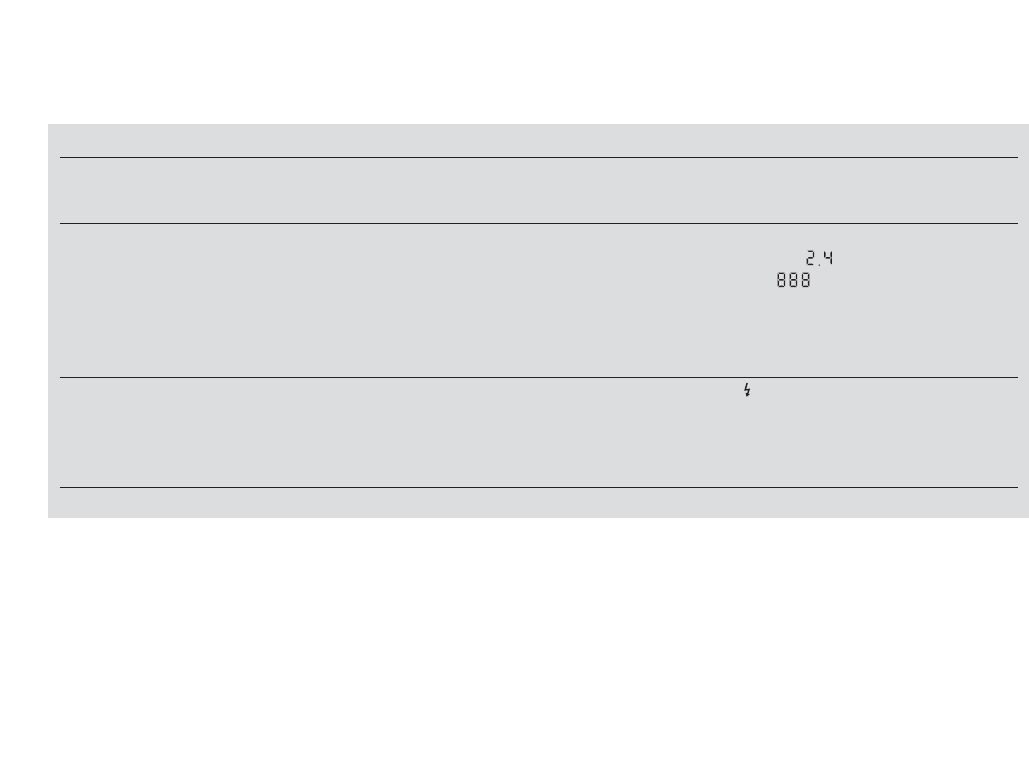
98
(8) Taking photographs with manual flash activation and slower shutter speeds
q
S
(can only be selected using “2nd setting level”, see “Selectable modes”, p. 89)
Note: With low light, i.e. slower shutter speeds than
1
/
60
s, the camera should be held steady, supported, or a tripod used. Even after
the flash, the camera should only be moved when the film has been advanced.
Setting/Displays
Operating step
1. When setting the
function
2. After setting the
function/when
pressing the shutter
release button
(at least to the
pressure point)
3.
During the exposure
(only for automatic
switching to long
time exposures)
4. After the exposure
In the data panel
q
and
S
flashing
q
and
S
; also
B
for automatically
controlled long time
exposures
q
,
S
and
B
; at the
same time the counter
switches to display the
expired exposure time
q
and
S
In the viewfinder
–
As for default mode (No. 1); for automatic switching to long time expo-
sures, for 2s the following appear alternately: (with P, for the largest
aperture) or the set aperture (with A) and (representing the expo-
sure times >30s)
The relevant focus status display and
As for default mode (No. 1)





















