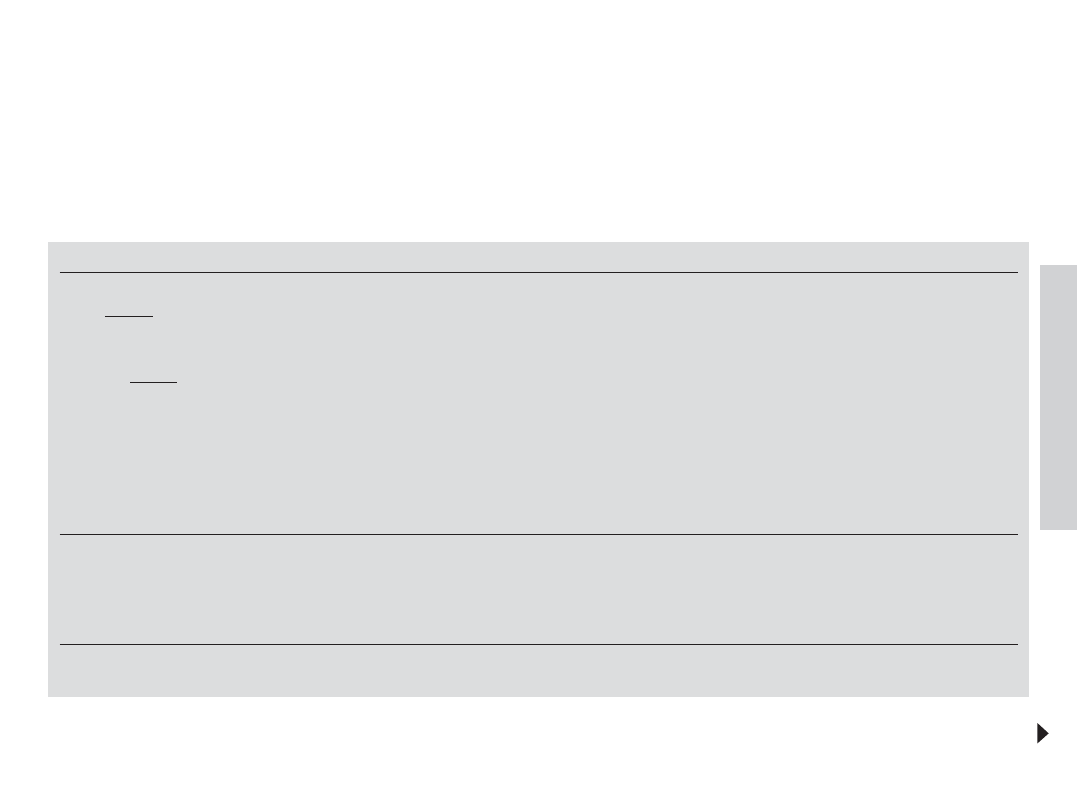
89
Selectable modes
The LEICA CM offers 15 different function variations for flash mode, including the option of making long time exposures at any time.
Various combinations of additional functions are combined into practical modes. These modes are available for both aperture priori-
ty and programmed automatic exposure control mode.
The 5 most frequently used modes (No. 1, 2, 6, 7, and 15) are combined into a “1st setting level” for quick and easy access, while the
“2nd setting level” includes all 15 modes.
With one minor difference, the settings are essentially always made in the same way:
Operating step
1. Press the MODE button (22)
a. briefly (<2s) to select within the “1st setting level”
b. for longer (>2s) to select within the “2nd setting level”
2. Set the desired mode by turning the main control dial (18).
Note: The modes run through in an “endless loop”, i.e. they
can all be reached by turning the dial in either direction.
3. Press the MODE button again to confirm the setting and
return to normal mode.
Displays in the data panel
a. After the button is released the last mode set flashes for
4s to indicate that a different mode can be set during this
time.
b. All flash mode symbols light up shortly (approx. 1s), after-
wards only the last mode set flashes (4s) to indicate that
a different mode can be set during this time.
In both cases: The other displays disappear
Note: The setting time of 4s is extended each time the main
control dial is moved.
The symbol(s) for the set mode appear next to the button.
For the default mode “Automatic flash activation”
a
ap-
pears (in addition to
q
) in the date display on the bottom line
that changes for this purpose during setting.
The relevant symbol(s) remain. The other displays appear
again.
Setting
English


















