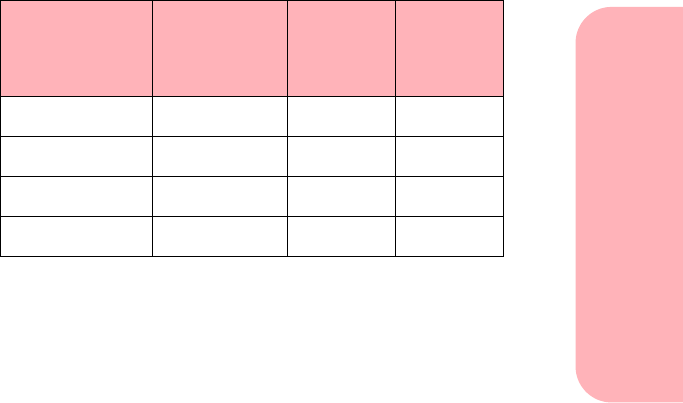
Loading paper and other media
13
Loading paper and other media
• Be careful not to touch the printed surface until the
ink is dry.
• If you are printing several sheets, remove each
sheet as it exits the printer and allow it to dry
before stacking.
• Cover the printed area with plain paper when
storing.
Label types and sizes
The printer supports letter and A4 size label sheets. You
can use the automatic feeder or manual feeder to print
labels.
For best results, labels used in the printer should meet the
following requirements:
• Do not use label sheets with a slick backing
material.
• Be sure the adhesive does not come in contact with
any part of the printer.
• Use full label sheets. Partially used sheets (with
areas exposed by missing labels) can cause labels
to peel off during printing and can damage the
printer.
Label size Number of
labels per
sheet
Sheet
size
Part
number
1 x 2 5/8 in. 30 Letter 70X7250
2 x 4 in. 10 Letter 70X7251
63.5 x 38.1 mm 21 A4 70X7252
99.1 x 67.7 mm 8 A4 70X7253
5700.book : loadpapr.fm Page 13 Thursday, July 16, 1998 3:49 PM


















