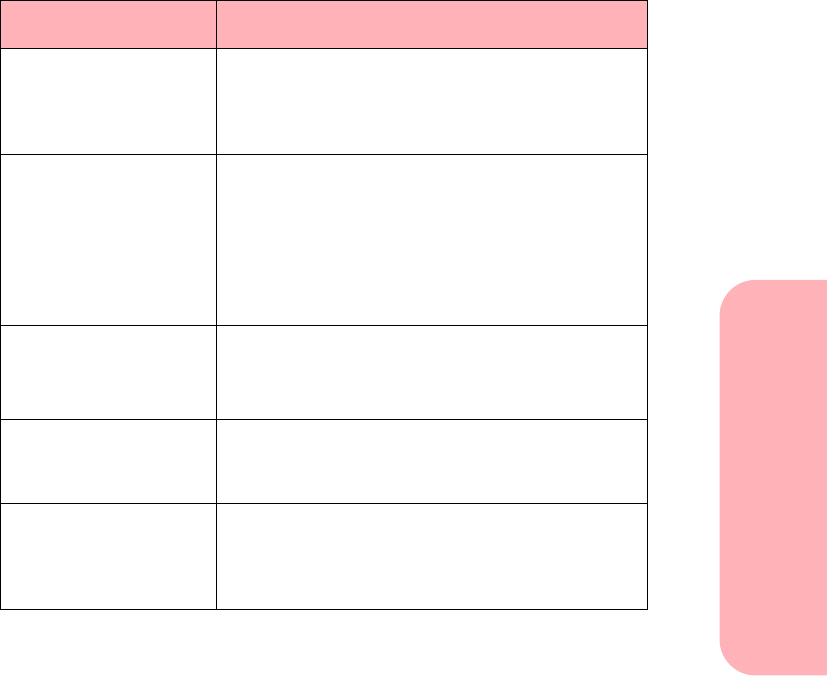
Troubleshooting
51
Troubleshooting
Error messages on the printer
operator panel
Message Solutions
Please insert Camera
Card
Make sure a camera card is properly inserted in the
printer. Refer to page 11 of your Getting Started
booklet that tells you how to use your printer
without a computer.
Cannot read Camera
Card or SELECT
PHOTOS photo=0
The printer cannot read the camera card or the
image file on your camera card is not supported.
Remove and re-insert the camera card in the
printer. If the error message still displays, remove
the camera card and check it with the display on
your digital camera. The camera card may be blank
or defective.
Please Load Paper Make sure:
• the printer has paper.
• the paper is properly loaded.
Please install photo
cartridge
You need to install a Photo cartridge. Refer to page
4 of your Getting Started booklet that tells you
how to use your printer without a computer.
Please insert storage
disk
Insert the storage disk into the optional external
storage drive. See page 26 of you Getting Started
booklet that tells you how to use your printer
without a computer.
5700.book : trouble.fm Page 51 Thursday, July 16, 1998 3:49 PM


















