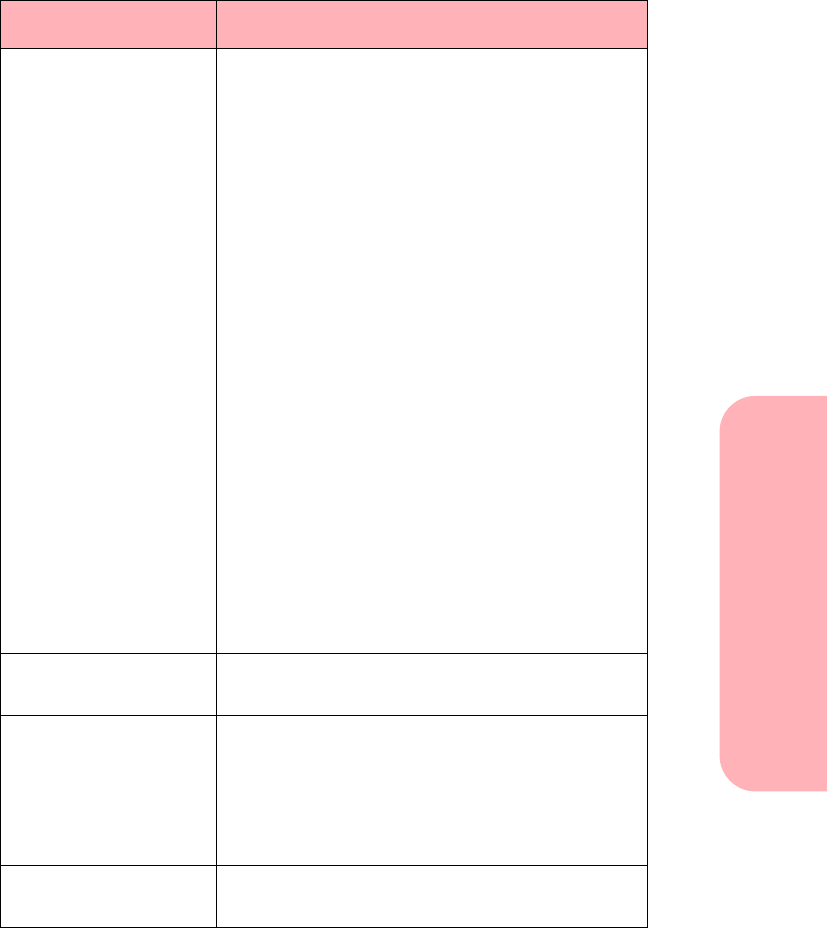
Troubleshooting
53
Troubleshooting
DOS print job does
not print
Check the following items:
1
From the printer's Control Program, click
the Options Tab.
2
Make sure Disable CJ5700 DOS Printing is
not checked.
• Make sure Spool MS-DOS print jobs is
selected:
1
Open the Printer Driver Properties folder:
a
In the Windows Printer Folder, right-
click the Lexmark 5700 Series icon.
b
In the sidebar menu, click Properties.
c
Choose the Details Tab.
2
Click the Port Settings button.
3
Make sure Spool MS-DOS print jobs is
checked.
4
Click OK.
• If you send a second DOS print job before the
first DOS print job has finished processing,
neither job will print. Normally, a job is
finished processing when the first page of the
job prints.
• Also, make sure the Lexmark 5700 Series is
set as your default printer driver.
Intermittent printing See “Bidirectional communications problems” on
page 44.
Old document prints
with different fonts
When you print a document formatted for a
different printer, Windows may substitute different
fonts. Line breaks and page breaks may change
also. Use the software application that created the
document to fix these problems, then save your
changes for the next time you print.
Parallel cable
interface problems
See “Bidirectional communications problems” on
page 44.
Problems Solutions
5700.book : trouble.fm Page 53 Thursday, July 16, 1998 3:49 PM


















