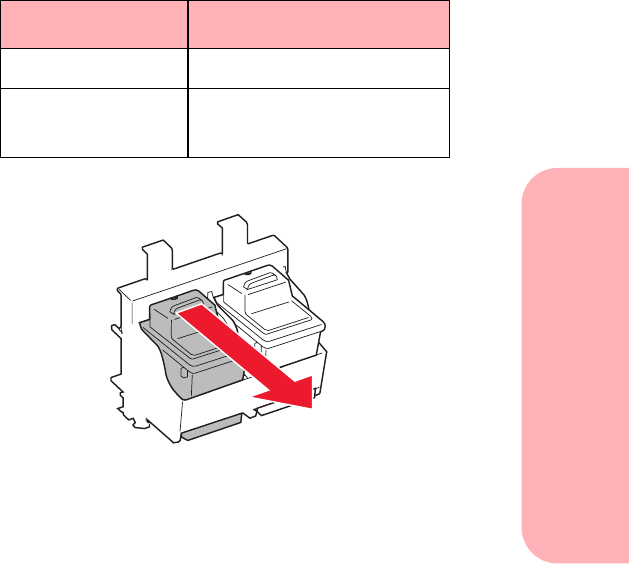
Caring for your print cartridges
23
Caring for your print cartridges
If you are installing a Photo or Black cartridge, a
Change Cartridge screen appears. Choose the type
of cartridge you are installing.
4
At the printer, pull the handle of the print cartridge
you are replacing toward you until you hear a snap.
The following table lists the correct position for
each cartridge type.
Cartridge type Cartridge carrier slot
Color left
Photo or
Black (optional)
right
5700.book : cartrdge.fm Page 23 Thursday, July 16, 1998 3:49 PM


















