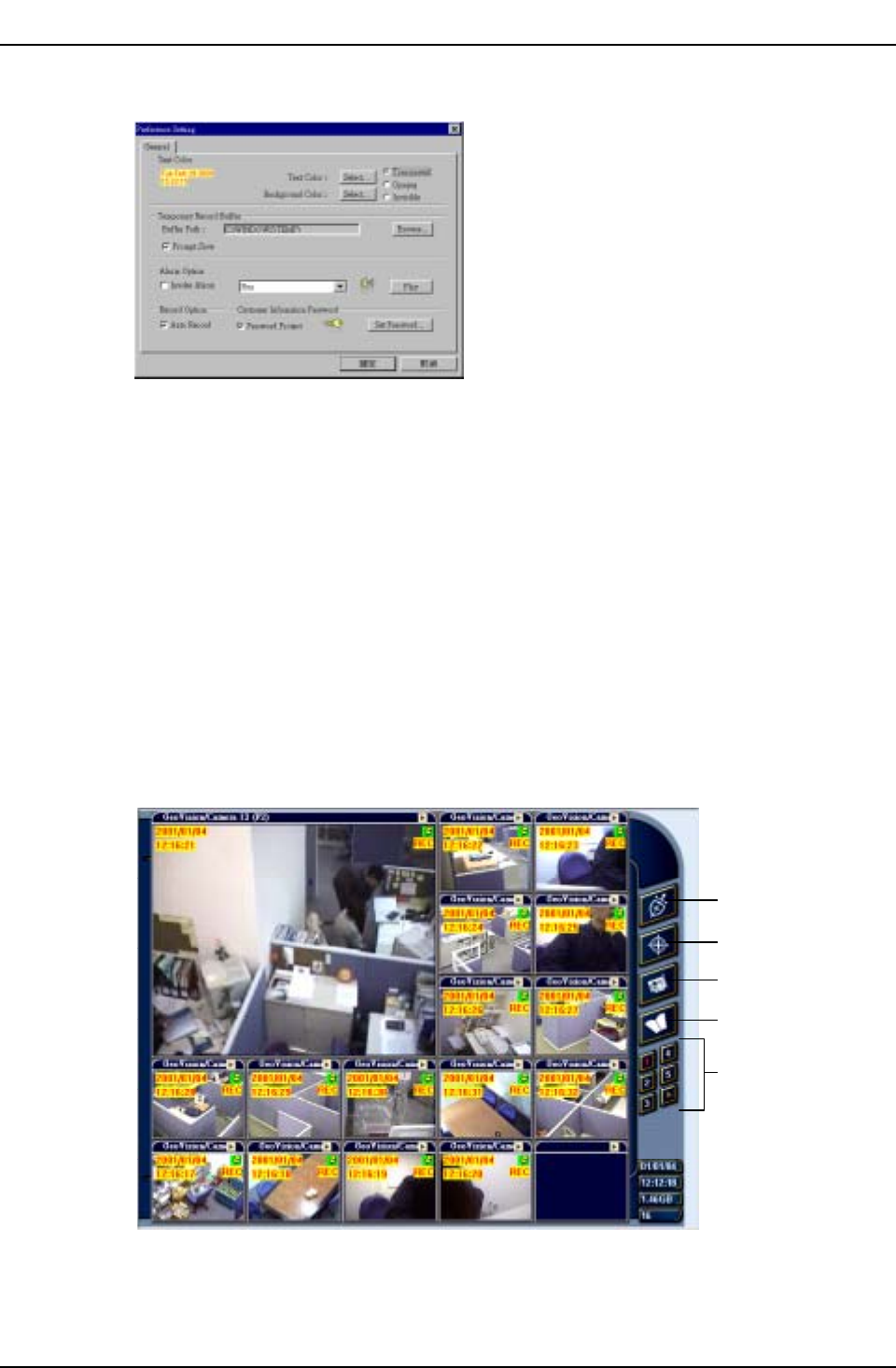
Chapter 6 Remote Monitoring System
Preference Setting
The [Text Color] area let you select camera description’s text color and background color. 3
options are available to present the camera description: Transparent (text only no
background), Opaque (text and background), and Invisible (no text and no background).
[Temporary Record Buffer] let you specify a folder to temporarily hold your recording videos.
[Alarm Option] You can enable the alarm option to notify you when your center receives an
image from the GV-System. The drop-down list let you select between 6 different alarm types.
You can click the [Play] button to listen to the alarm.
[Record Option] If auto record is enabled then Center will automatically start recording when it
receives a video or image from a GV-System.
Full Screen Operation
Start Monitor
Stop Monitor
Preferences
View Log
Page Select
Page 101
DVR-9404~9408~9416
Mace Security Products
FOR ADDITIONAL QUESTIONS CONTACT TECHNICAL SUPPORT TEAM @ 1 (866) 392-MACE


















