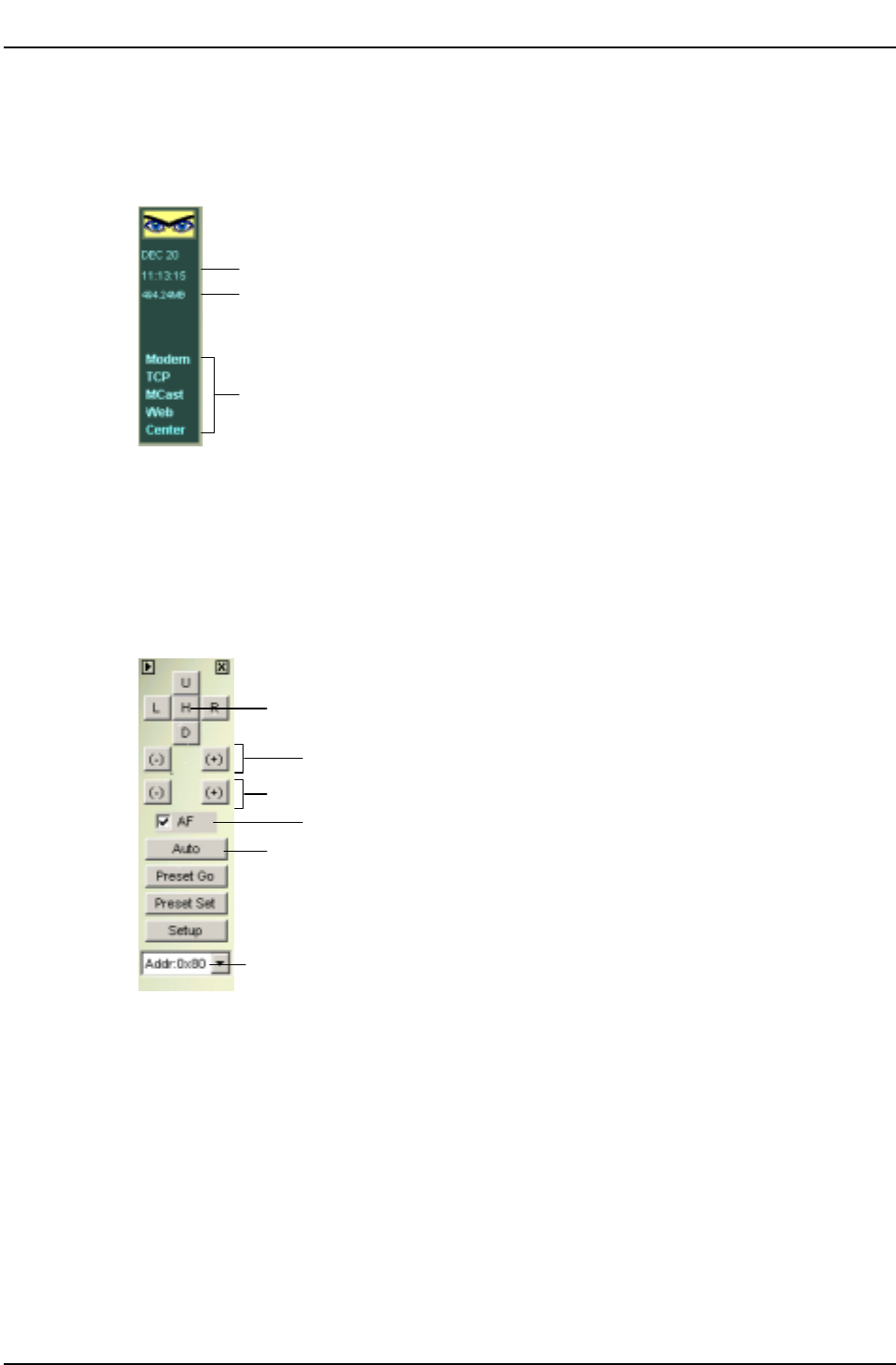
Chapter 3 Main System Application
3.1.1 Status Panel
Status Panel Indicates the available HD space, system date/time, and the enabled network
functions such as Modem, TCP and MultiCast, etc…
Time / Date
Hard Disk Space
Enabled Network Function
3.1.2 PTZ Control Panel
Before you can use the PTZ control panel you should have at least one PTZ camera installed
within your GV-System first. Click the PTZ control button on your GV-System main screen to
bring up the PTZ control panel. Your panel may look slightly different depending on the
camera model you’re using.
HUD Control
Zoom Control
Focus Control
Auto Focus
Auto Pan
Address Select
HUD Control: Controls the up, down, left, right action of your PTZ camera.
Zoom Control: Controls the zoom-in zoom-out action of your PTZ camera.
Focus Control: Controls the focus-in focus-out action of your PTZ camera.
Auto Pan: Directs camera to scan thru its entire range.
Preset Go: Directs camera to cycle thru its preset positions.
Preset Set: Allow you to set camera’s preset positions.
Address: Specify the Com port address of your camera.
Page 16
DVR-9404~9408~9416
Mace Security Products
FOR ADDITIONAL QUESTIONS CONTACT TECHNICAL SUPPORT TEAM @ 1 (866) 392-MACE


















