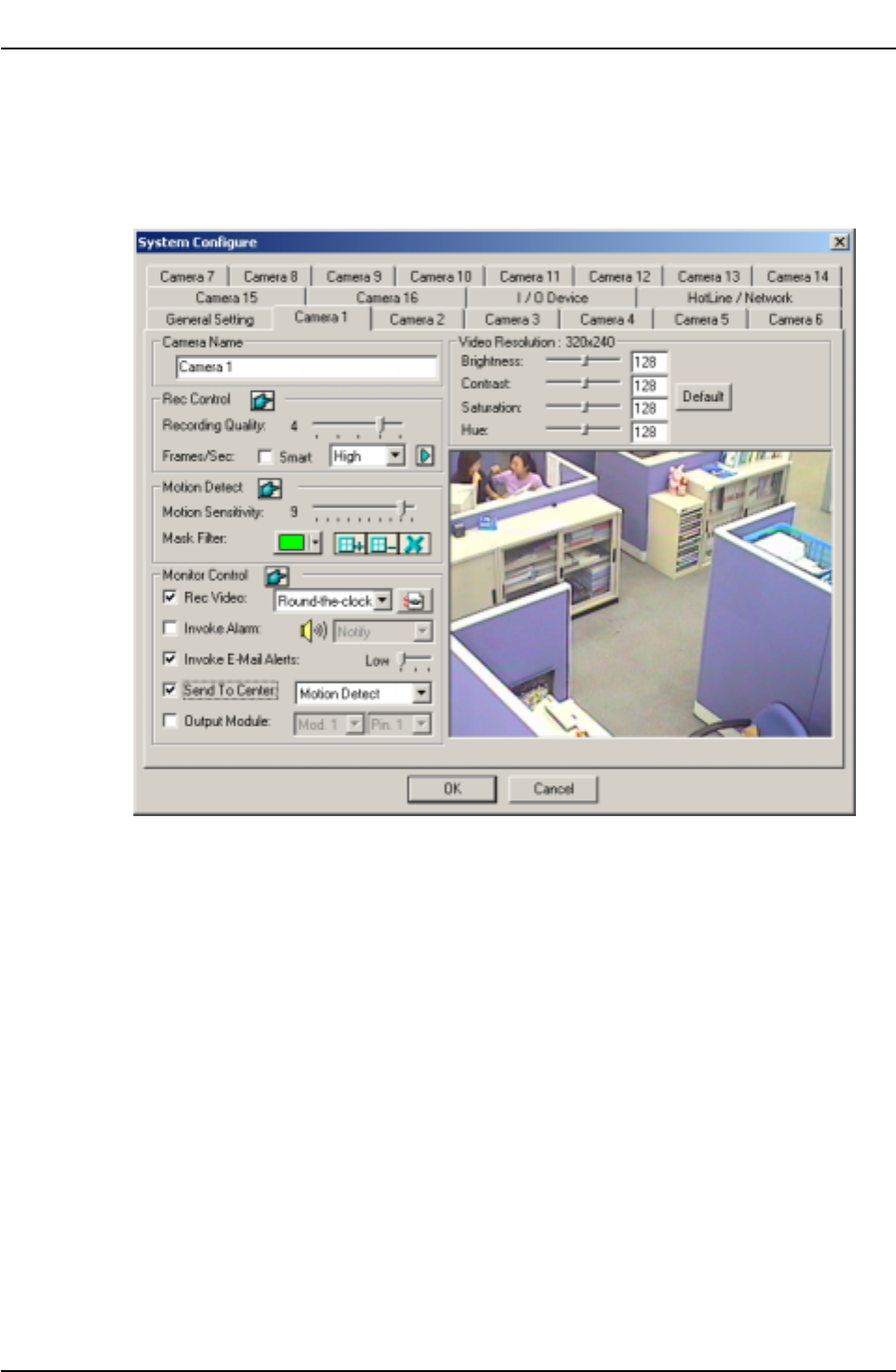
Chapter 3 Main System Application
Camera Setting
Camera setting window allows you to configure each camera’s motion detection sensitivity,
recording quality, video adjustment, and etc… Each camera has its own setup window and
you can use the camera control tab to switch between the cameras.
[Camera Name]
You can specify a name for each camera. You can name each camera according to its
location or usage. For example, you can name camera 1= Lobby, camera 2= Elevator 1, and
etc…
Page 31
DVR-9404~9408~9416
Mace Security Products
FOR ADDITIONAL QUESTIONS CONTACT TECHNICAL SUPPORT TEAM @ 1 (866) 392-MACE


















