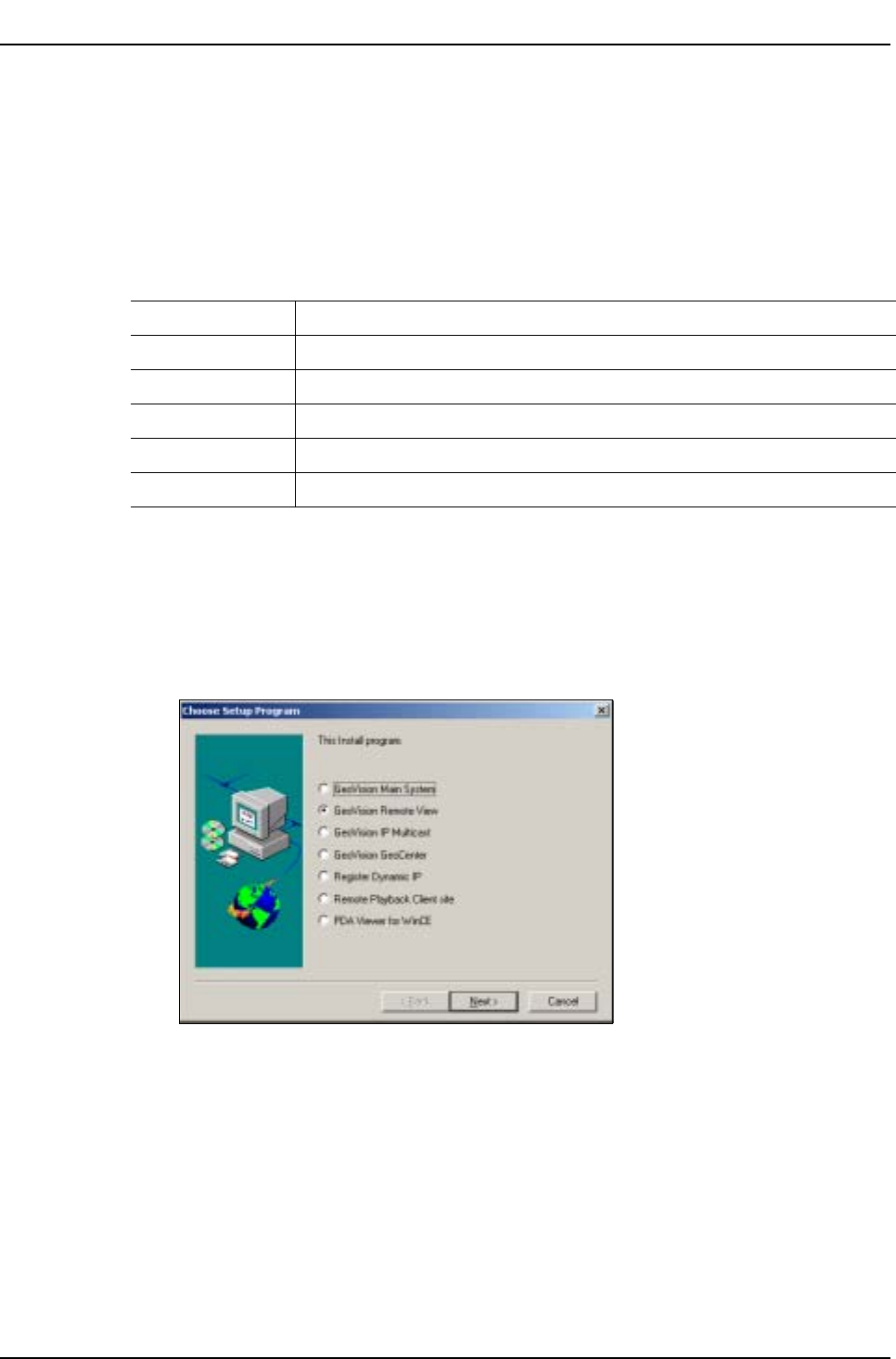
Chapter 6 Remote Monitoring System
6.1.1 Remote-View System Installation
The Remote-View System is included in your GV-System CD-ROM. This Application should
be installed in a separated PC with modem dial-up or TCP/IP network access. Please make
sure your PC meets the minimum system requirement indicated below before proceeding to
the installation.
System Requirement
OS: Win 98SE, ME, 2000, XP
CPU: Pentium 500 (minimum)
Memory: 128 MB RAM
Hard Disk: 20 GB (minimum)
VGA: NVIDIA GeForce II 32MB at 800 x 600 resolution (minimum)
Network: TCP/IP, Modem Dial-Up
Installation
1. Insert GV-System CD into the CD-ROM drive of the remote workstation and run
Setup.exe in the CD-ROM root directory.
2. In the setup dialog box select “GeoVision Remote View” and click [Next].
Figure 6-2: Setup dialog box
3. Click [Browse] if you wish to specify another destination directory otherwise click [Next]
and follow the rest of the instruction to complete the installation.
Page 75
DVR-9404~9408~9416
Mace Security Products
FOR ADDITIONAL QUESTIONS CONTACT TECHNICAL SUPPORT TEAM @ 1 (866) 392-MACE


















