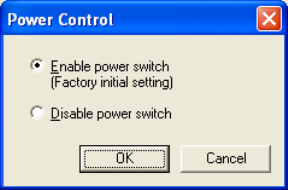
106
Enable (Detection Area Selection)
Vertically select an area where multifeed detection will or will not be conducted.
Choose either “Select area for applying Multifeed Detection” or “Select area for not
applying Multifeed Detection”.
− Select area for applying Multifeed Detection
Select an area for multifeed detection.
− Select area for not applying Multifeed Detection
Select an area not to be detected.
− Start
Set start position as distance from the document’s top edge.
(Possible values: 0 – 510 mm with Start Position < End Position)
− End
Set end position as distance from the document’s top edge.
(Possible values: 0 – 510 mm with Start Position < End Position)
* This button may not be displayed for some scanner models.
♦ [Power Control] Button
Enable/Disable the scanner’s power switch.
− Enable Power Switch
Scanner power switch is enabled.
The scanner can be turned ON/OFF by the power button.
− Disable Power Switch
Scanner power switch is disabled.
The scanner will be turned ON/OFF by connecting/disconnecting the power supply.
(Power button will no longer work).
* If the scanner is equipped with a main power switch, the main power switch needs
to be set at “ON”.
* This button may not be displayed for some scanner models.


















