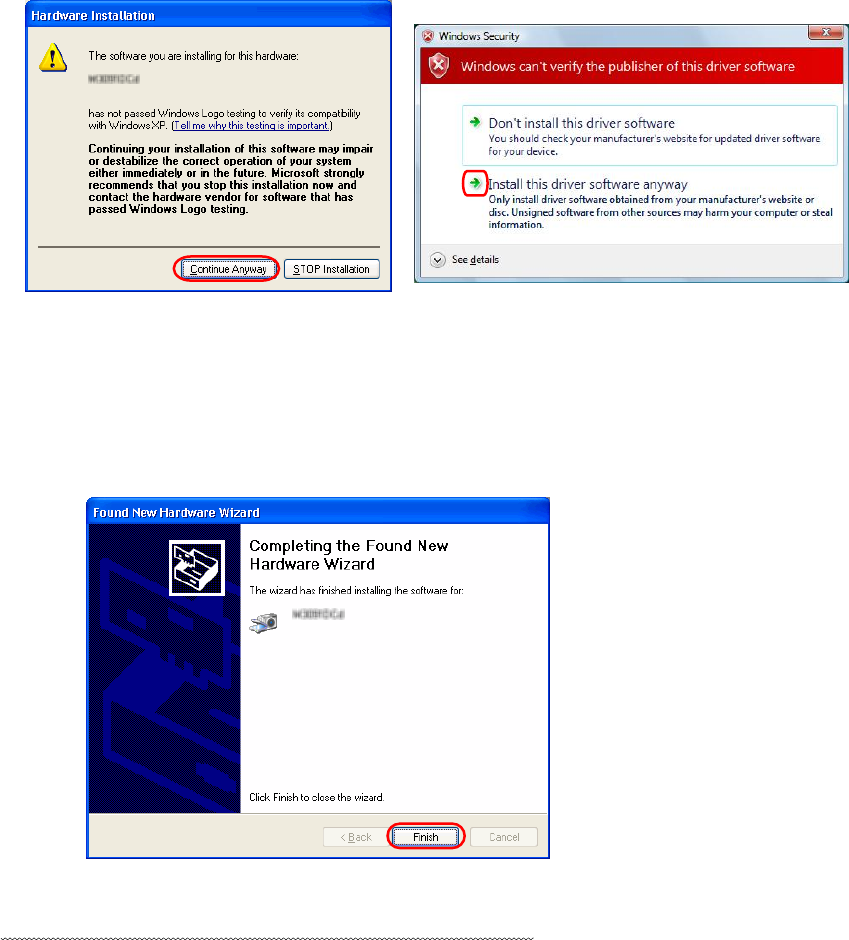
11
2) If [Hardware Installation] is displayed, click [Continue Anyway] button.
For Windows Vista
®
, Windows Server
®
2008 and Windows
®
7, “Windows can’t verify
the publisher of this driver software” will appear. Then select “Install this driver
software anyway”.
For other than Windows Vista
®
, Windows Server
®
2008
and Windows
®
7
For Windows Vista
®
, Windows Server
®
2008 and Windows
®
7
Some scanner models do not support this option. See "Relevant Image Scanner
Specification" in the Appendix.
3) Click [Finish] button when the installation is finished.
Now, the installation of scanner driver is completed.


















