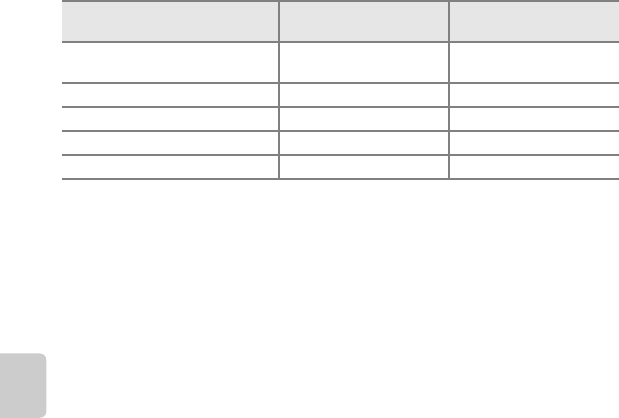
90
Recording Movies
Recording and Playing Back Movies
C Movie Options and Maximum Movie Length
All figures are approximate. The maximum movie length may vary depending on the make of the
memory card, even among memory cards of the same capacity.
* The maximum file size for a single movie is 4 GB and the maximum movie length for a single
movie is 29 minutes, even when there is sufficient free space on the memory card for longer
recording. When recording a movie, the remaining recording time that is displayed is the amount
of recording time available for one movie.
C Functions Available with Movie Recording
• The exposure compensation, white balance, and color options settings for the current shooting
mode are also applied with movie recording. The tone that results from using scene mode (A41)
or special effects mode (A51) is also applied to movies. When macro mode is enabled, movies of
subjects closer to the camera can be recorded. Confirm settings before starting movie recording.
• The self-timer (A64) can be used. When the b (e movie-record) button is pressed after the
self-timer is enabled, the camera focuses on the subject in the center of the frame and starts movie
recording after the specified two or ten seconds.
• The flash will not fire.
• Press the d button to select the D (movie) tab and adjust movie menu settings before starting
movie recording (A91).
Movie options (A91)
Internal memory
(approx. 25 MB)
Memory card (4 GB)*
d HD 1080pP (1920×1080)
(default setting)
11 s 35 min
e HD 1080p (1920×1080) 14 s 40 min
f HD 720p (1280×720) 25 s 50 min
p iFrame 540 (960×540) 7 s 20 min
g VGA (640×480) 56 s 2 h 30 min


















