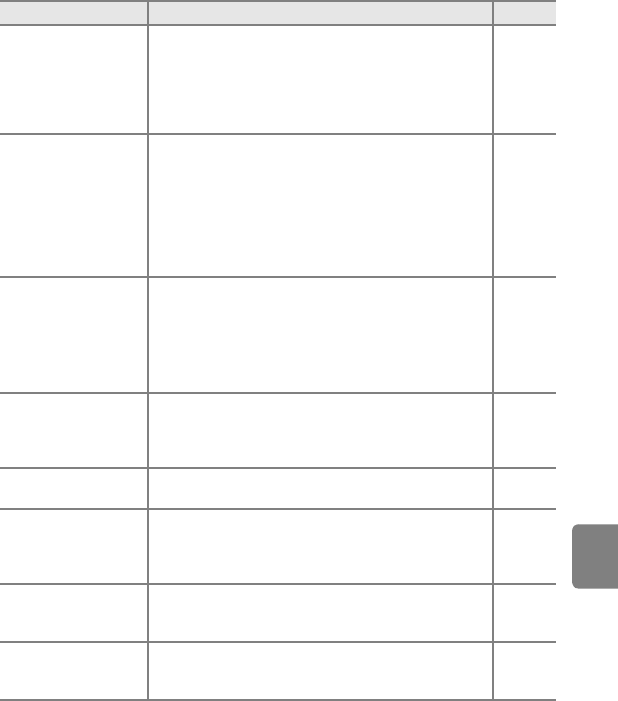
E95
Error Messages
Reference Section
Shooting failed
When taking 3D pictures, the first shot could not be
successfully taken.
• Try shooting again.
• In some shooting conditions, such as when the
subject is moving, dark, or low in contrast, shooting
may not be possible.
E5
Failed to take second
shot
When taking 3D images, the second shot could not be
successfully taken after the first shot.
• Try shooting again. After taking the first shot, move
the camera horizontally and frame the subject so that
it is aligned with the guide.
• In some shooting conditions, such as when the
subject is moving, dark, or low in contrast, the second
shot may not be taken.
E5
–
Failed to save 3D
image
Failed to save the 3D images.
• Try shooting again.
• Delete unnecessary images.
• 3D images may not be created depending on the
shooting conditions, such as when the subject is
moving, dark, or low in contrast, and they cannot be
saved.
E5
34
–
Lens error
Lens error.
Turn camera off and then on again. If error persists,
contact retailer or Nikon-authorized service
representative.
22
Communications error
Error occurred during communication with printer.
Turn camera off and reconnect USB cable.
E26
System error
Error has occurred in camera’s internal circuitry.
Turn camera off, remove and reinsert battery, and turn
camera on. If error persists, contact retailer or Nikon-
authorized service representative.
16, 23
Printer error: check
printer status.
Printer error.
Check printer. After solving the problem, select
Resume and press the k button to resume printing.*
–
Printer error: check
paper
Specified size of paper is not loaded in printer.
Load the specified paper size, select Resume, and press
the k button to resume printing.*
–
Display Cause/Solution
A


















