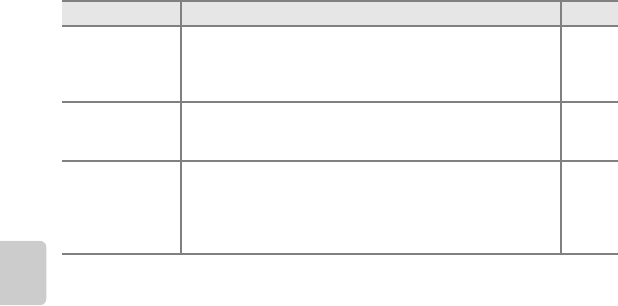
40
A (Auto) Mode
Shooting Features
C Camera Settings That Cannot Be Applied Simultaneously
Some settings cannot be used with other functions (A71).
Color options
Allows you to change the color tones of images at the time of
shooting. The available settings are Standard color (default
setting), Vivid color, Black-and-white, Sepia, and
Cyanotype.
E42
AF area mode
Allows you to determine how the camera selects the focus
area that is used for autofocus; the available settings are Face
priority (default setting), Auto, Manual, and Center.
E43
Autofocus mode
When Single AF is selected, the camera focuses only while
the shutter-release button is pressed halfway. When Full-
time AF is selected, the camera focuses even when the
shutter-release button is not pressed halfway. You may hear
the sound of the camera focusing.
E45
Option Description
A


















