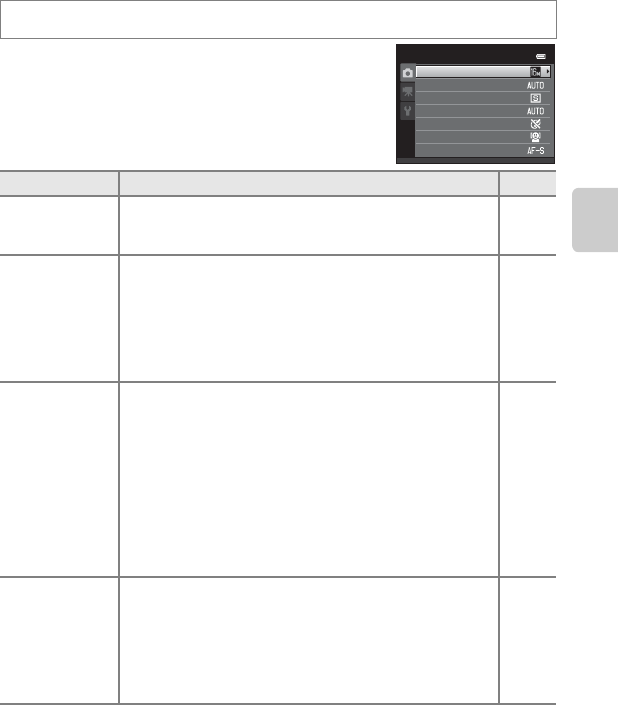
39
A (Auto) Mode
Shooting Features
Options Available in the Auto Shooting Menu
When using A (auto) mode, the following settings can be changed.
Select A (auto) mode M d button
Option Description
A
Image mode
Allows you to select the combination of image size and image
quality used when saving images (A69).
This setting is also applied to other shooting modes.
69
White balance
Allows you to adjust the color tones of the image to match
what you see with your eye. Although Auto (default setting)
can be used in most shooting conditions, if the desired color
tones are not achieved, adjust white balance to suit the sky
conditions or light source.
• When white balance is set to settings other than Auto or
Flash, set the flash mode (A62) to W (off).
E36
Continuous
Allows you to capture a series of images.
• When Continuous H, Continuous L, Pre-shooting
cache, or BSS is selected, images are captured while the
shutter-release button is held all the way down.
• When Continuous H: 120fps, Continuous H: 60fps, or
Multi-shot 16 is selected, the number of images
determined by the setting are captured when the
shutter-release button is pressed all the way. There is no
need to hold the shutter-release button down.
• The default setting is Single (i.e., only one image is
captured at a time).
E38
ISO sensitivity
Higher ISO sensitivity allows darker subjects to be captured.
Additionally, even with subjects of similar brightness, pictures
can be taken at faster shutter speeds, and blurring caused by
camera shake and subject movement can be reduced. When
ISO sensitivity is set to Auto (default setting), the camera sets
the ISO sensitivity automatically, and E is displayed while
shooting when ISO sensitivity increases.
E41
Image mode
White balance
Continuous
Shooting menu
ISO sensitivity
Color options
AF area mode
Autofocus mode


















