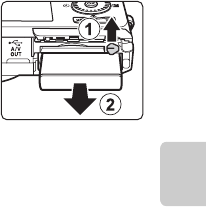
17
Preparation 1 Insert the Battery
The Basics of Shooting and Playback
Removing the Battery
Turn the camera off and be sure that the power-on lamp
and the monitor have turned off before opening the
battery-chamber/memory card slot cover.
To eject the battery, open the battery-chamber/memory
card slot cover and slide the orange battery latch up in
the direction indicated by the arrow (1). The battery can
then be removed by hand (2 ). Do not pull it at an angle.
B High Temperature Caution
The camera, battery, and memory card may be hot immediately after using the camera. Observe
caution when removing the battery or memory card.
B Notes About the Battery
Be sure to read and follow the warnings for the battery on page vii and in “The Battery” (F3) before
use.


















