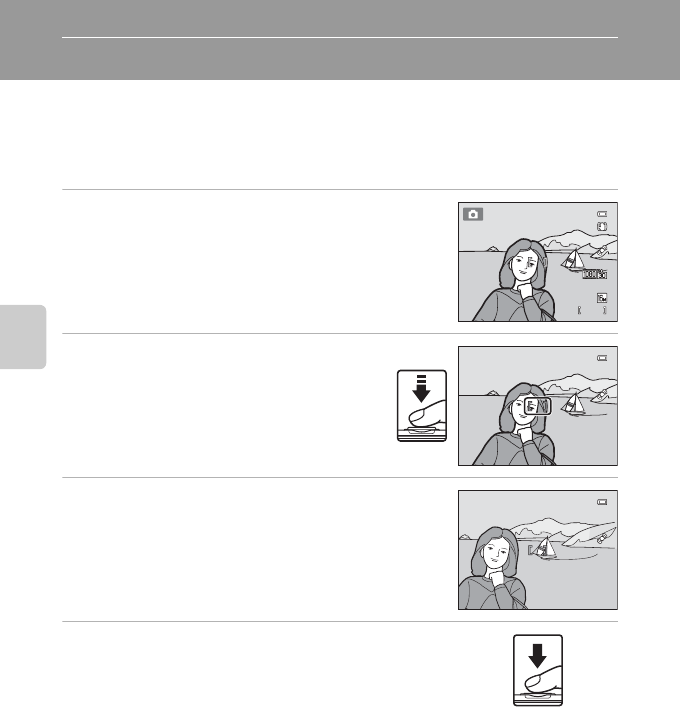
76
Shooting Features
Focus Lock
You can use focus lock to focus on off-center subjects when center is selected for
AF area mode.
The following procedure describes how to use focus lock when using A (auto)
mode with AF area mode (A40) set to Center.
1 Position the subject in the center of the frame.
2 Press the shutter-release button
halfway.
• Confirm that the focus area glows green.
• Focus and exposure are locked.
3 Continue holding down the shutter-release
button halfway and recompose the picture.
• Be sure to maintain the same distance between the
camera and the subject while the shutter-release
button is pressed halfway.
4 Press the shutter-release button the rest of
the way down to take the picture.
11 40
1140
29m 0s
29m 0s
F3.2
F3.2
1/250
1/250
F3.2
F3.2
1/250
1/250


















