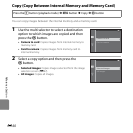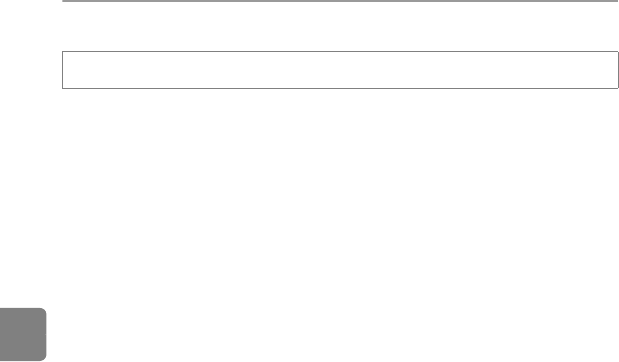
E46
Reference Section
Protect
You can protect selected images from accidental deletion.
Select images to protect or cancel protection for previously protected images from the image
selection screen.
➝ “The Image Selection Screen” (E47)
Note that formatting the camera’s internal memory or the memory card permanently deletes
protected files (E72).
Protected images are indicated by s during playback (A 11).
Press the c button (playback mode) M d button M Protect M k button
B Notes About Slide Show
• Only the first frame of movies is displayed.
• When Key picture only is selected as the method to display sequences (E6), only the key
picture is displayed.
• Images captured using easy panorama (A 43, E2) are displayed full-frame when played in a
slide show. They do not scroll.
• The maximum playback time is up to about 30 minutes even if Loop is enabled (E71).