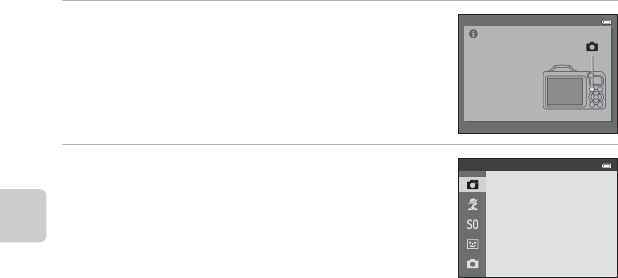
20
The Basics of Shooting and Playback
8 Make sure that the lens cap has been
removed, then press the A button.
• The lens extends and the shooting-mode selection screen
is displayed.
9 When Easy auto mode is displayed, press the
k button.
• The camera enters the shooting mode and you can take
pictures in Easy auto mode (A 24).
• To switch to another shooting mode, press H or I before
pressing the k button.
Press this button in
shooting mode for
shooting-mode
selection menu.
Easy auto mode


















