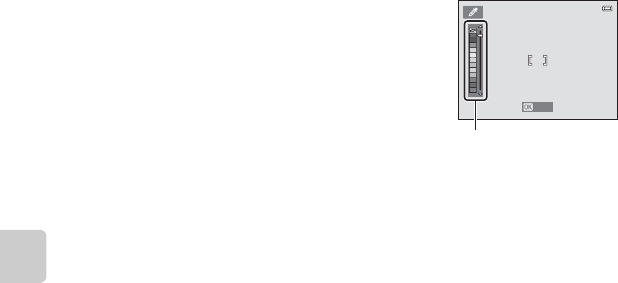
48
Shooting Features
• The camera focuses on the area in the center of the frame.
• When Selective color is selected, press the multi selector
H or I to select the desired color from the slider.
To change settings for any of the following functions, first
press the k button to cancel color selection, then change
the settings as desired.
- Flash mode (A 54)
- Self-timer (A 57)
- Macro mode (A 59)
- Exposure compensation (A 61)
To return to the color selection screen, press the k button again.
Changing Special Effects Mode Settings
• Features that can be set using the multi selector (A 53) ➝ Flash mode (A 54), self-timer
(A 57), macro mode (A 59), and exposure compensation (A 61)
• Features that can be set by pressing the d button ➝ Image mode (image size and
quality; A 65, E31).
SaveSave
Slider


















