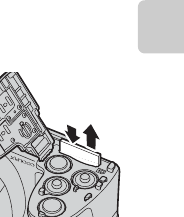
17
The Basics of Shooting and Playback
Removing the Memory Card
Turn the camera off and be sure that the power-on lamp and the
monitor have turned off before opening the battery-chamber/
memory card slot cover.
Gently push the memory card into the camera (1) to partially eject
the card, and then remove the card (2). Do not pull it at an angle.
B High Temperature Caution
The camera, batteries, and memory card may be hot immediately after using the camera. Observe
caution when removing the batteries or memory card.
Internal Memory and Memory Cards
Camera data, including images and movies, can be saved either in the camera’s internal
memory (approx. 65 MB) or on a memory card. Remove the memory card to use the internal
memory for image saving and playback.
B Formatting a Memory Card
• The first time you insert a memory card that has been used in another device into this camera, be
sure to format it with this camera.
• All data stored on a memory card is permanently deleted when the card is formatted.
Copy any data on the card that you wish to keep to a computer before formatting.
• To format a memory card, insert the card into the camera, press the d button, and select
Format card (E72) in the setup menu (A 96).
B Notes About Memory Cards
See “Memory Cards” (F5) and the documentation included with your memory card for more
information.
12


















