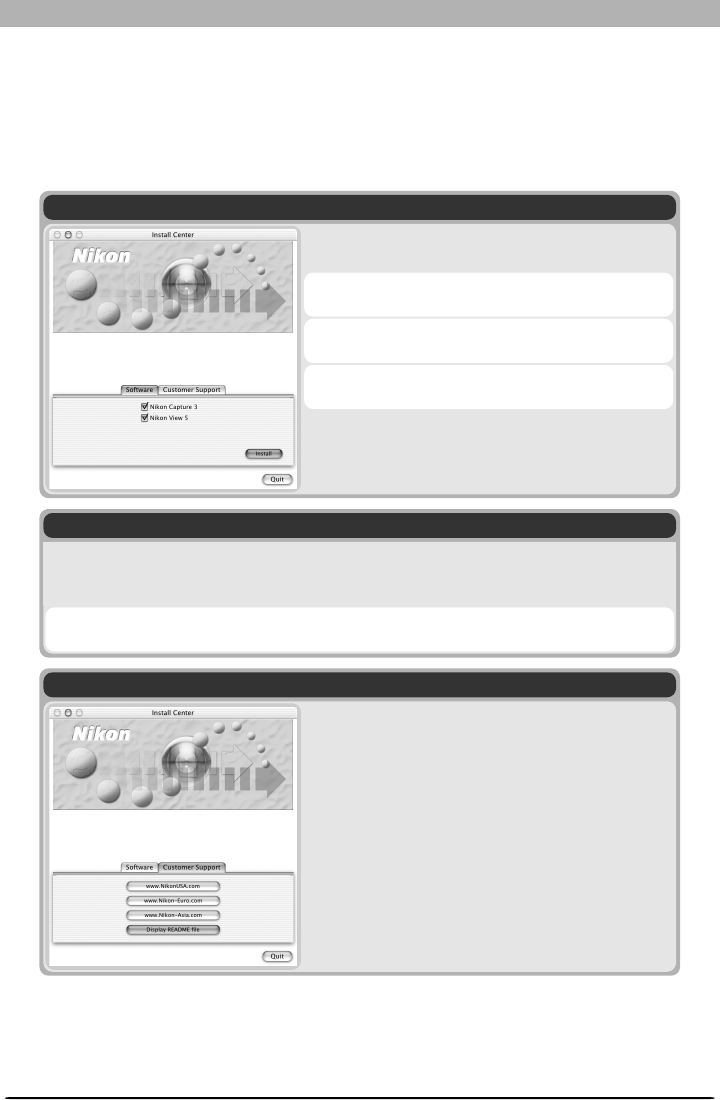
101
Installing Nikon Capture 3 on a Macintosh
Software
Check the desired items and click Install. The selected
software will be installed in the order listed.
1
Nikon Capture 3
2
Nikon View 5
3
QuickTime 5.0.2 (QuickTime 5.0.2 is not included
in the list of software for Mac OS X)
When the Nikon Capture 3 CD is inserted into a CD-ROM drive on a computer running Mac
OS 9.0, 9.1, or 9.2, the Welcome window will open automatically. To open the Welcome
window in Mac OS X, open the Nikon Capture 3 CD and double-click the Welcome icon.
In Mac OS 9, the Welcome window contains three tabs: the Software tab, the Bundled Soft-
ware tab, and the Customer Support tab. The Bundled Software tab is not displayed in Mac
OS X. Clicking the Quit button will interrupt installation and close the Welcome window.
Bundled Software (Mac OS 9 Only)
If Canto Cumulus 5 is installed on your Macintosh, this tab can be used to install the Cumulus
filter for Nikon digital cameras. The Cumulus filter for Nikon digital cameras can not be
installed if Canto Cumulus 5 is not installed.
1
Cumulus filter for Nikon digital cameras
Customer Support
Customer Support
Click Customer Support to open your web browser
to the Nikon Customer Support web site for your area
(Internet connection required).
ReadMe
Click ReadMe to view the ReadMe file. We recom-
mend that you view the ReadMe file before installing
Nikon Capture 3.


















