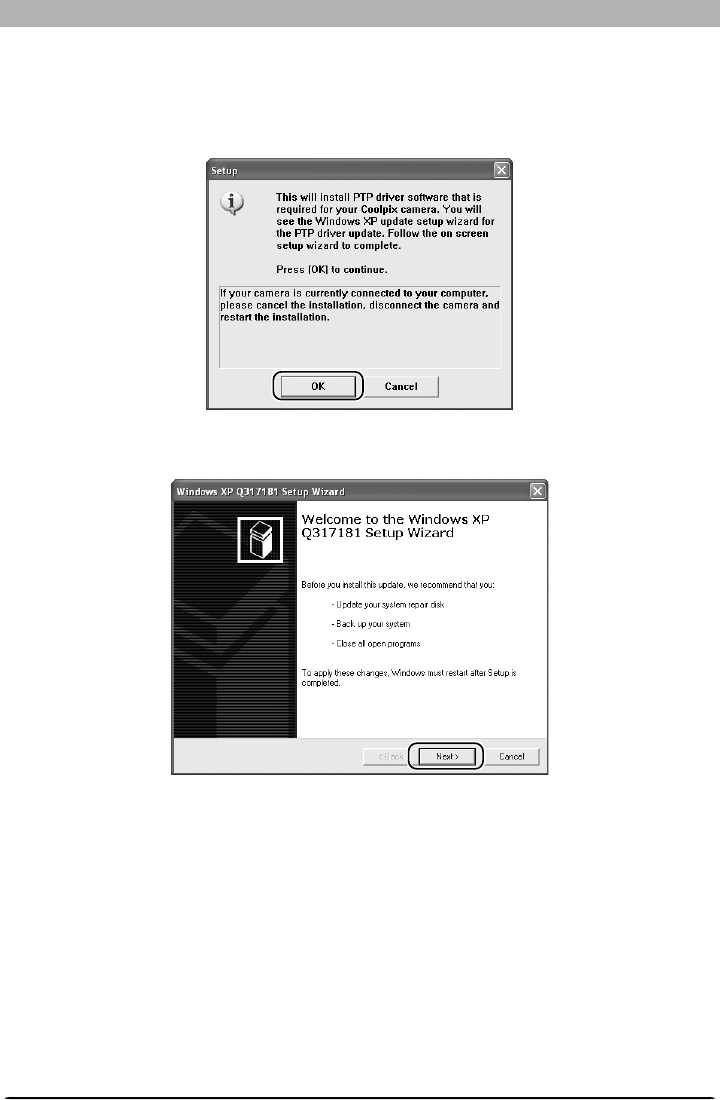
19
Installing Nikon Capture 3 Under Windows
If the Updater is displayed, complete the update by following the on-screen instructions. Do
not restart your computer when the update is complete; instead, continue with installation. If
the Updater dialog is not displayed, complete installation normally.
A Note on the PTP Driver
Under Windows XP Home Edition or Windows XP Professional, installation will begin with the
PTP driver, if selected. Installing this driver allows the camera transfer button to be used with
PTP (the camera must be equipped with a transfer button; see your camera manual for de-
tails). To install the driver, click OK.
Once the driver has been installed, the Windows XP Updater shown below may be displayed
depending on your operating environment.


















