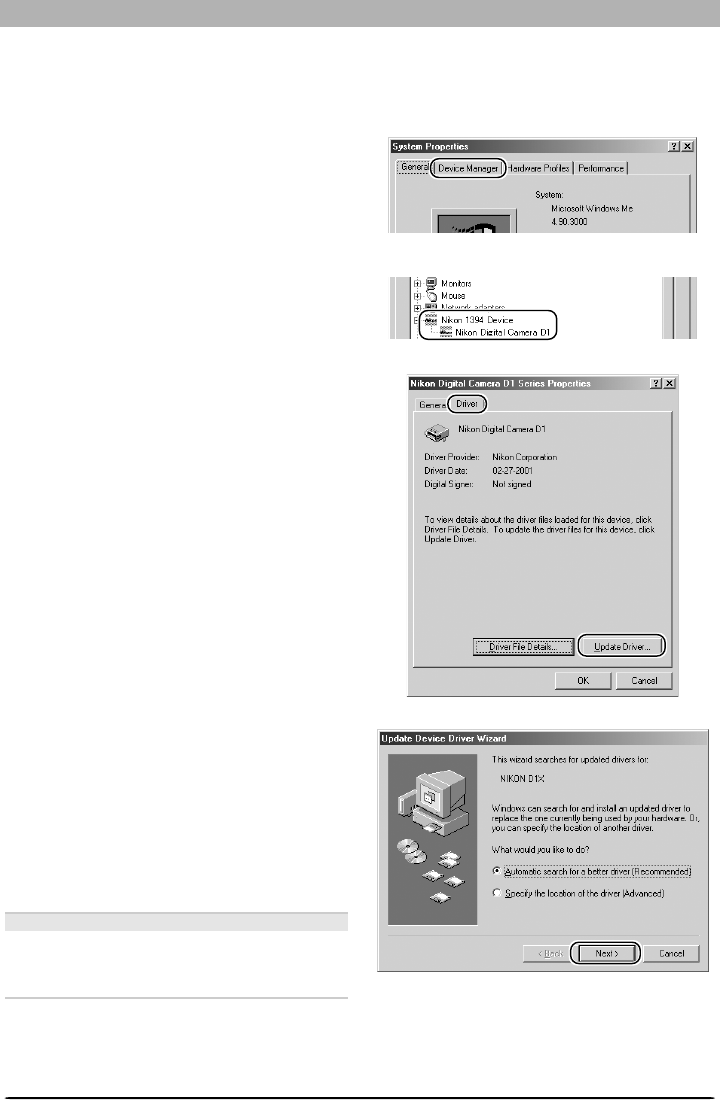
87
Device Registration: D1-Series Cameras
Step 4
The Windows update device driver wizard will
be displayed. Holding down the shift key to
prevent the Welcome dialog from opening
automatically, insert the Nikon Capture 3 CD
into the CD-ROM drive, select Automatic
Search for a Better Driver (Recom-
mended), and click Next. The wizard will
automatically update the device drivers.
The Welcome Dialog
If the Welcome dialog appears when the CD
is inserted, click the Quit button to close the
dialog.
Updating the Drivers for the D1 — Windows Millennium Edition (Me)
If you are already using the D1 with Nikon View DX or Nikon Capture, you will need to update
the camera driver.
Step 1
Click the My Computer icon on the desktop
with the right mouse button and select Prop-
erties from the menu that appears. The Sys-
tem Properties dialog will be displayed; click
the Device Manager tab.
Step 2
The Device Manager sheet will be displayed.
Under the entry “Nikon 1394 Device,” double-
click “Nikon Digital Camera D1.”
Step 3
The Nikon Digital Camera D1 Series Proper-
ties dialog will be displayed. Open the Driver
tab and click Update Driver….


















