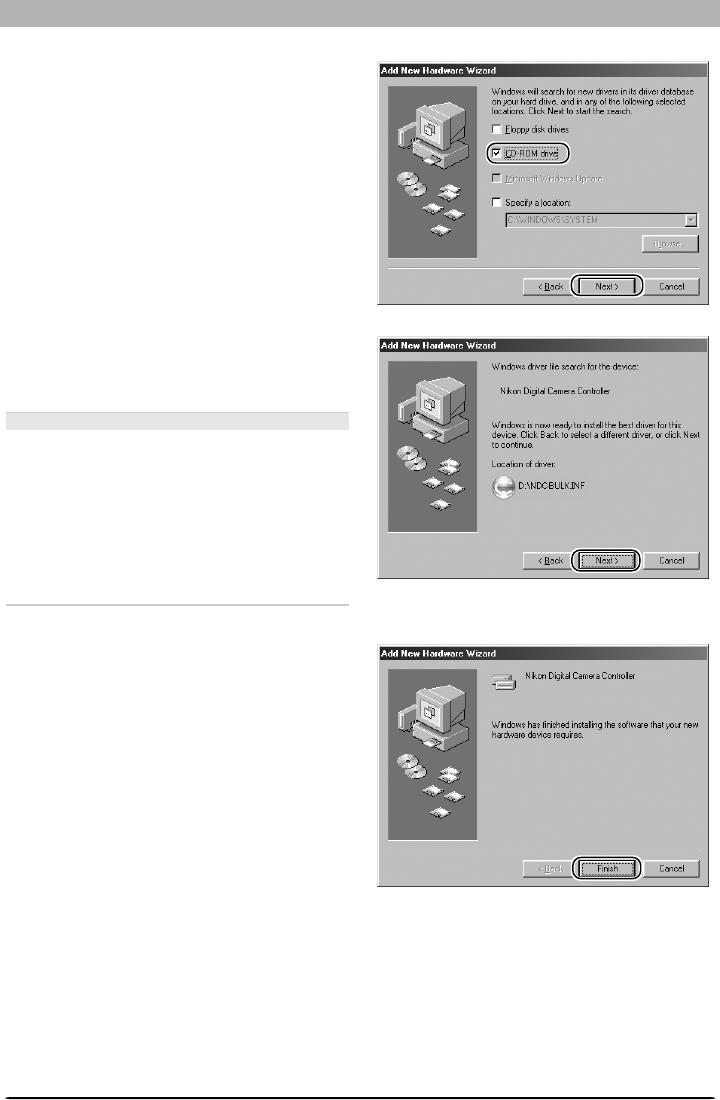
46
Windows
Step 11
A dialog will be displayed stating that Win-
dows has found the drivers for “Nikon Digi-
tal Camera Controller”; click Next.
No Driver Found
If a message is displayed stating that Windows
was unable to find a suitable driver, this may
indicate that the Nikon Capture 3 CD was not
correctly inserted in the CD-ROM drive or that
the appropriate check box was not selected.
Click Back to return to the dialog shown in
Step 11, and confirm that your settings are
correct.
Step 12
A dialog will be displayed indicating that driver
update was successful. Click Finish to close
the dialog.
Step 10
After confirming that the Nikon Capture 3 CD
is inserted in the CD-ROM drive, check the
CD-ROM drive option and click Next.


















