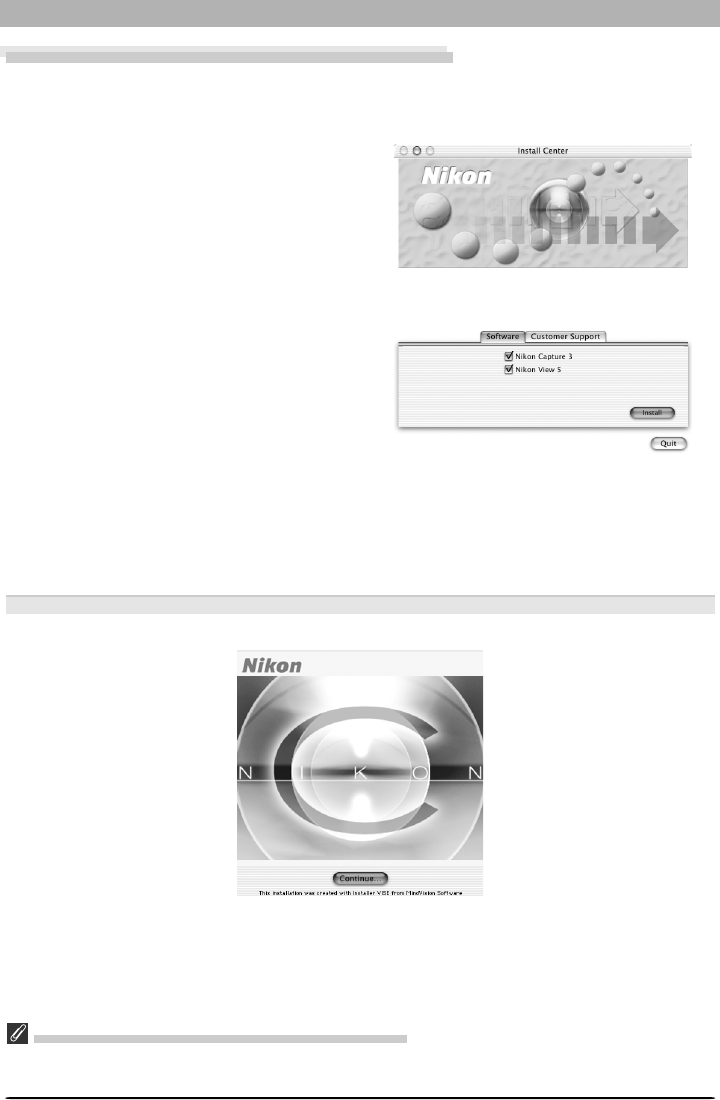
102
Macintosh
Step 2: Install software
Click Install to begin installation of the software selected in the Software tab. If more than
one item is selected, the software will be installed in the order listed.
2.1 — Install Nikon Capture 3
If you opted to install Nikon Capture 3, it will be installed first.
2.1.1 — Start the installer
Installation of Nikon Capture 3 opens with the dialog shown below.
Installing Software from the Software Tab
Installing software from the software tab involves two steps: selecting the software and install-
ing the software.
Step 1: Select software
Select the programs you want to install from
the list in the Software tab.
Nikon Capture 3
Check this box to install Nikon Capture 3.
Nikon View 5
Check this box to install Nikon View 5.
QuickTime 5.0.2 (Mac OS 9 only)
Check this box to install QuickTime 5.0.2 from
Apple Computer.
Earlier Versions of Nikon Capture and Nikon View
Before you can install Nikon Capture 3, you must uninstall any earlier versions of Nikon Capture and Nikon
View.
Click Continue… to start the installer.


















