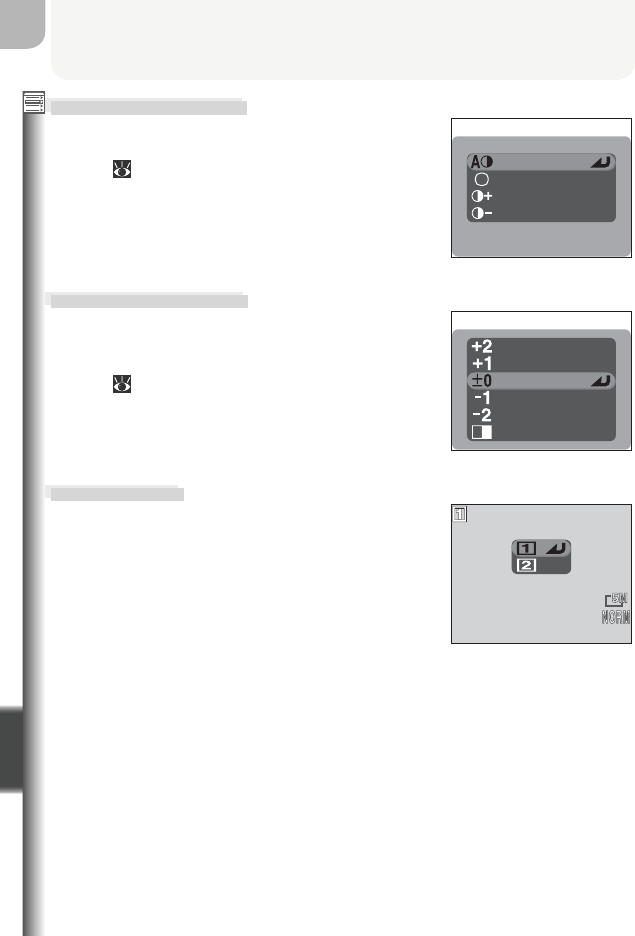
98
The Shooting Menu
Menu Guide
Image Adjustment
This option is used to adjust contrast. See “More
on Photography: Sharpening, Contrast, and
Color” ( 66).
IMAGE ADJUSTMENT
Auto
Normal
More contrast
Less contrast
Saturation Control
Use this option to adjust the vividness of colors
and take pictures in black-and-white. See “More
on Photography: Sharpening, Contrast, and
Color” ( 67).
SATURATION CONTROL
Maximum
Enhanced
Normal
Moderate
Minimum
Black&white
User Setting
Camera settings can be stored in two sepa-
rate “banks,” Bank 1 and Bank 2. By default,
changes to camera settings are stored in Bank 1.
To store another combination of frequently-used
settings, select Bank 2 and set the camera ap-
propriately. To switch from one combination of
settings to the other, select the desired bank from
the User setting menu.


















