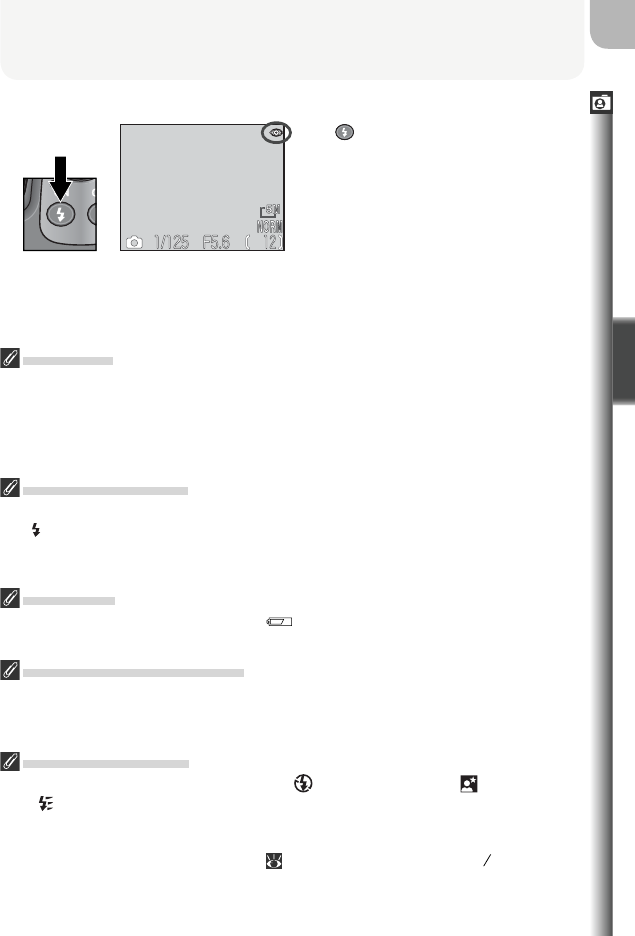
33
Basic Photography
To choose a fl ash mode:
Flash Range
Flash range varies with zoom position. When the camera is zoomed all the way out,
the fl ash has a range of 0.5 – 4.5 m/1´8˝ – 14´9˝ (Auto ISO). The range at maximum zoom
is 0.5 – 2.8 m/1´8˝ – 9´2˝ (Auto ISO). At ranges of 0.5 m (1´8˝) or less, the fl ash may be
unable to light the entire subject. When using the fl ash at short range, play pictures
back after shooting to check the results.
The Flash-Ready Light
A short pause is required between exposures for the fl ash system to charge. If the
red ( ) lamp next to the viewfi nder blinks when the shutter-release button is pressed
halfway, the fl ash is charging. Lift your fi nger briefl y from the shutter-release button
and try again.
Low Battery
If the built-in Speedlight fi res while the (low battery) icon is displayed, the monitor
will turn off while the fl ash system charges.
Keep the Flash Window Clear
Keep your fi ngers and other objects away from the fl ash window and photocell. If a
shot seems dark even though the fl ash has fi red, you may have accidentally blocked
the fl ash window. Check that the fl ash is unobstructed and try again.
When Lighting Is Poor
When lighting is poor and the fl ash is off ( ) or set to slow sync ( ) or rear-curtain
sync ( ), shutter speed slows and pictures may be blurred. At speeds below ¼ s, the
shutter-speed indicator in the monitor will turn yellow to indicate that pictures may
be affected by “ noise” in the form of randomly-spaced, bright pixels. Noise can be
reduced by turning noise reduction on ( 111). At speeds slower than
1
30 s, we recom-
mend using a tripod or resting the camera on a steady, level surface.
Press
button until desired mode
displayed in monitor.


















