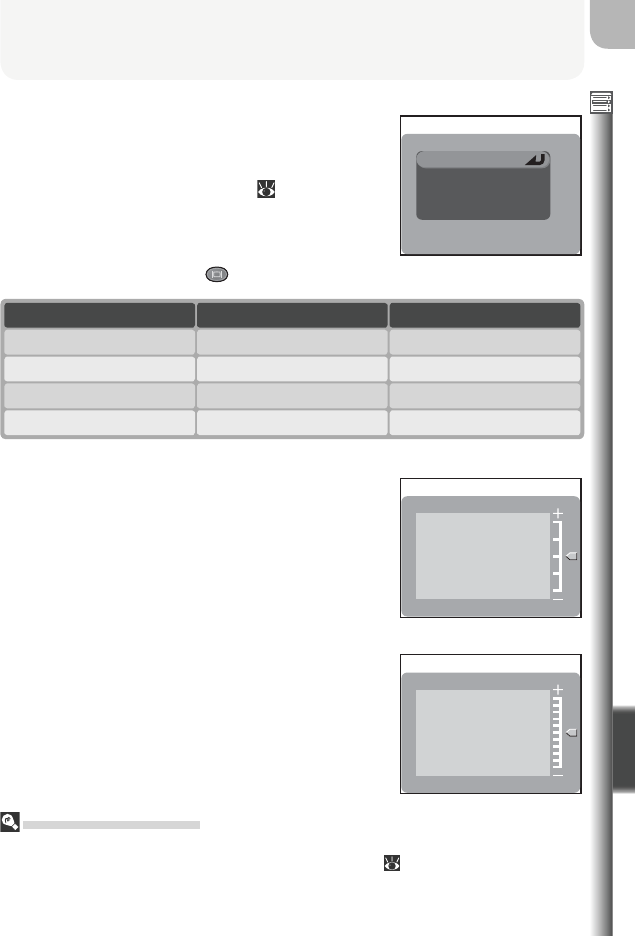
137
The Setup Menu
Menu Guide
Display Mode
This option specifi es the conditions under which
the monitor will turn on automatically at startup,
and whether pictures are displayed in the monitor
after shooting (“keep or delete”; 75). It takes
effect only in P, S, A, and M modes; in all other
modes, the monitor functions normally. Regard-
less of the setting chosen, the monitor can still be
turned on or off using the
button.
Monitor on
Review only
Preview only
Monitor off
DISPLAY MODE
Option Monitor on at startup “Keep or delete”
Monitor on YesYes
Review only YesNo
Preview only NoYes
Monitor off NoNo
Brightness
This option controls monitor brightness. Press the
multi selector up or down to increase or decrease
brightness. The results of any changes are imme-
diately visible in the center of the display. Press
the center of the multi selector to put the change
into effect and return to the setup menu.
BRIGHTNESS
Hue
This option controls monitor hue (tone). Pressing
the multi selector up gives the display a bluish
cast, pressing it down a reddish cast. The results
are visible in the center of the display. Press the
center of the multi selector to put the change
into effect and return to the setup menu.
HUE
“Brightness” and “Hue”
Changes to these settings have no effect on the image displayed in the television
screen when the camera is connected to a TV or VCR ( 82). The Brightness and
Hue options can not be selected while the EG-E5000 video cable is connected.


















