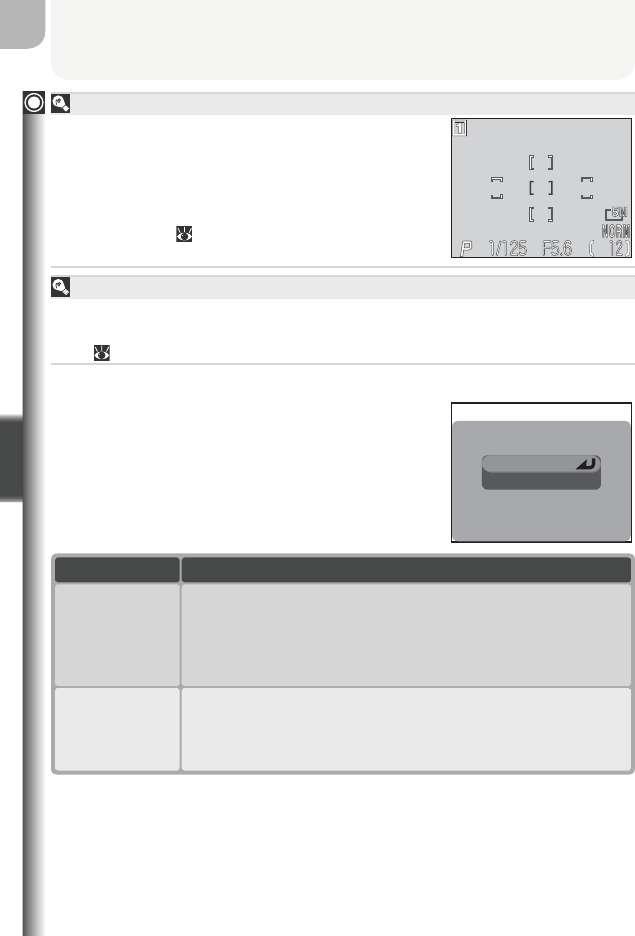
70
More on Focus
More on Photography
Manual Focus Area Selection
When Manual is selected for AF area mode, fi ve
focus areas are displayed in the monitor. Press
the multi selector up, down, left, or right to select
the focus area containing your subject. Manual
focus area selection can be used in combination
with focus lock (
29) if the subject does not fall
in any of the fi ve focus areas.
Spot AF Area Metering
Focus area selection (both manual and automatic) can be used in combina-
tion with spot AF-area metering to meter exposure only in the active focus
area ( 68).
Auto-Focus Mode
In P, S, A, and M modes, the Auto-focus mode
option determines how the camera focuses when
the monitor is on (single autofocus is used when
the monitor is off, regardless of the setting cho-
sen for Auto-focus mode).
AUTO-FOCUS MODE
Single AF
Continuous AF
Option
Single AF
Continuous AF
Camera adjusts focus continuously until shutter-release button is
pressed halfway, minimizing time needed to focus before picture
is taken. Note that pictures can be taken even when camera is
not in focus; check green (AF) lamp before shooting.
Camera focuses when shutter-release button is pressed halfway.
If monitor is off, pictures can only be taken when camera is in
focus. Choose this option to save batteries. Note that when
monitor is on, pictures can be taken even if camera is not in fo-
cus; check green (AF) lamp before shooting.
Description


















