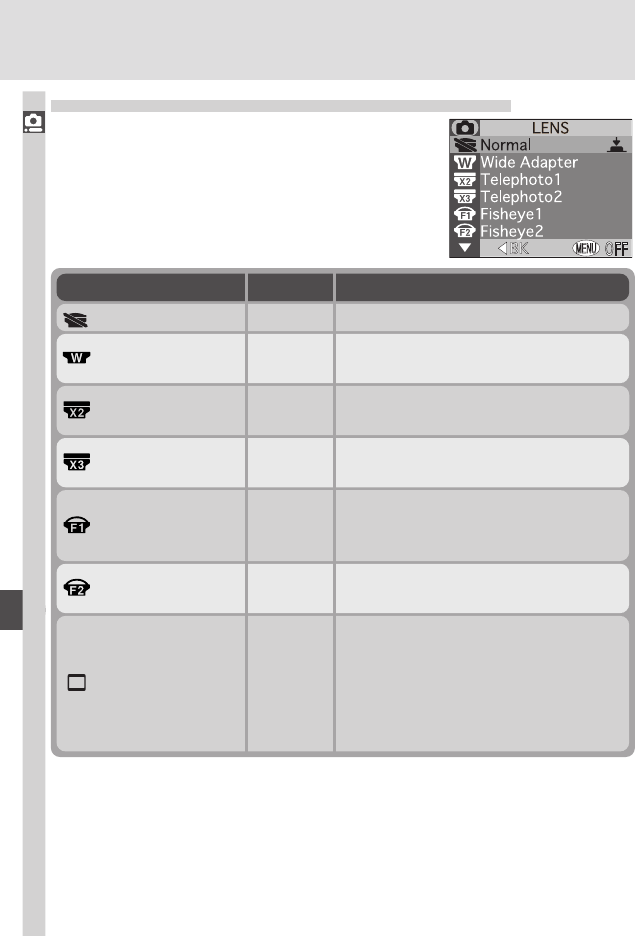
106
Menu Guide—The Shooting Menu
Settings for Optional Converter Lenses: Lens
The lens menu is used to select combinations of
settings suited to different converter lenses (avail-
able separately). For complete information on use
and handling, see the documentation provided
with your converter lens.
1
Built-in Speedlight turns off. External flash accessories can still be used.
2
Use autofocus. Results will not accurately reflect selected focus distance when manual
focus or infinity is used.
3
Both built-in and optional Speedlights turn off automatically.
4
Self-timer can be used.
5
When Positive selected in sub-menu.
Option Use with Description
— No modifications are made to settings.Normal
WC-E63
1, 2
Zoom set to widest angle; can be ad-
justed manually.
Wide Adapter
TC-E3ED
1, 2
Zoom set to maximum optical zoom
position; can be adjusted manually.
Telephoto2
FC-E8
3
•Zoom fixed at widest angle.
•Focus fixed at infinity.
4
•Metering fixed at center-weighted.
Fisheye1
(Creates circular
image)
FC-E8
3
•Zoom fixed at middle position.
•Focus mode fixed at autofocus.
4
Fisheye2
Slide Copy Adptr ES-E28
3
•Zoom set to middle position.
•Focus mode fixed at macro close-up.
4
•Exposure compensation set to
+0.7 EV; can be adjusted manually.
5
•
Image adjustment set to Less Con-
trast
; can be adjusted manually.
TC-E2
1, 2
Zoom set to maximum optical zoom
position; can be adjusted manually.
Telephoto1


















