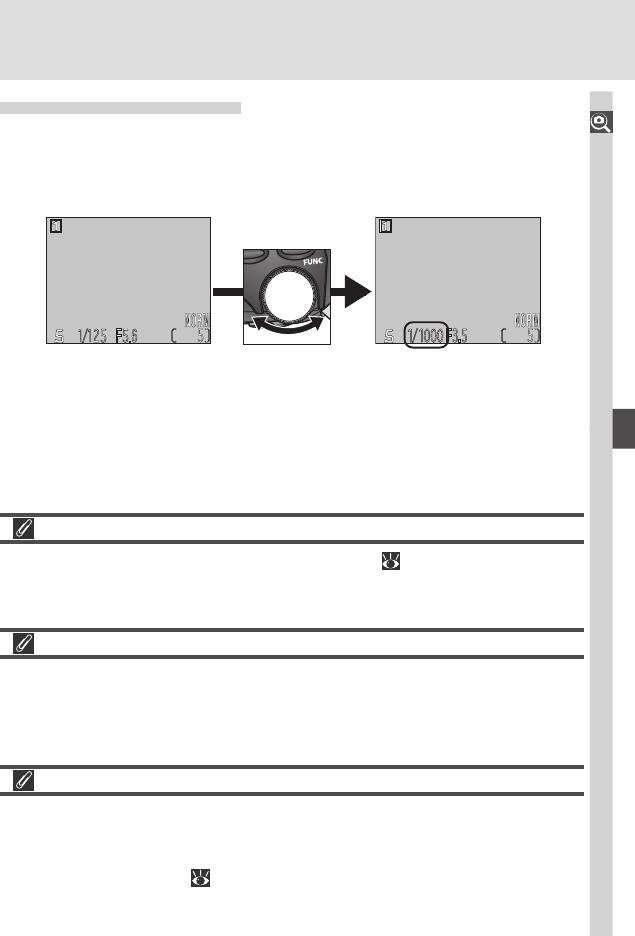
53
Beyond Point-and-Shoot—Shooting-Mode Selection
S: Shutter-Priority Auto
In shutter-priority auto, you control shutter-speed by rotating the command
dial, while the camera automatically adjusts aperture to produce optimal ex-
posure. Shutter speed can be set to values between 8 s to
1
/
2000
s in incre-
ments equivalent to 1 EV (one step).
Shutter-Speed Limitations
At Continuous settings of Ultra HS and Movie ( 96), the camera takes a
fixed number of frames per second. Shutter speed can not be set to values
slower than the frame advance rate (
1
/
30
s and
1
/
15
s, respectively).
Exposure Warning
If the photograph would be under- or over-exposed at the shutter-speed se-
lected in shutter-priority auto or the aperture selected in aperture-priority auto,
the shutter speed or aperture display in the monitor will flash when the shut-
ter-release button is pressed halfway. Choose another setting and try again.
Noise
At shutter speeds of
1
/
4
s or slower, the shutter-speed indicator in the monitor
will turn yellow to show that mottling (“noise”) may appear in the final pho-
tograph. We recommend that you either choose a faster shutter speed or
turn noise reduction on ( 118).


















