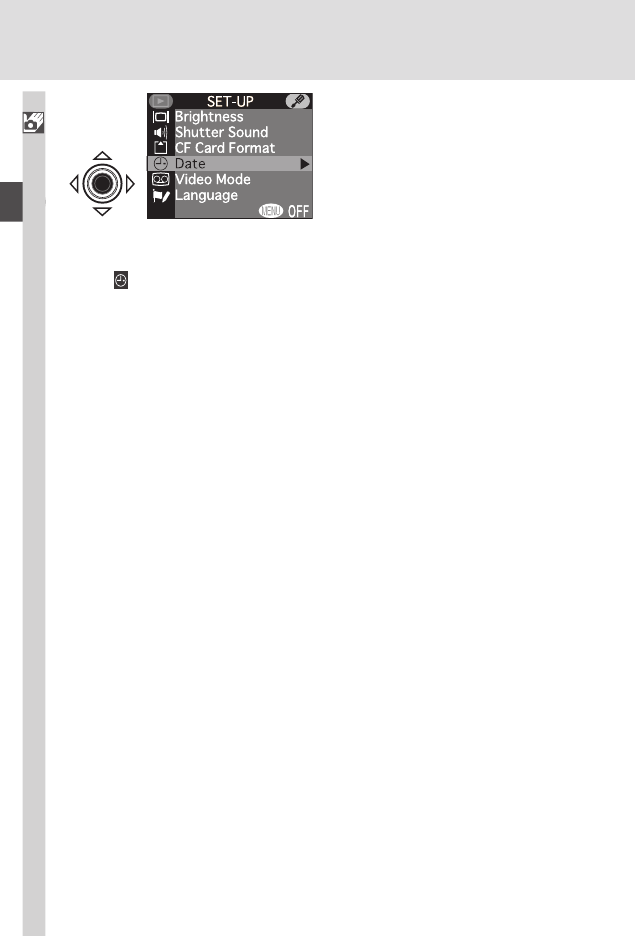
Introduction—First Steps
16
Any pictures taken before the time and date have been set will have a time
stamp of “0000.00.00 00:00.” If the time and date have not been set, a
flashing (“date not set”) icon will be displayed in the top right corner of the
monitor during shooting.
Save changes to settings and return to setup
menu. To exit menus, press MENU button.
5
.7


















