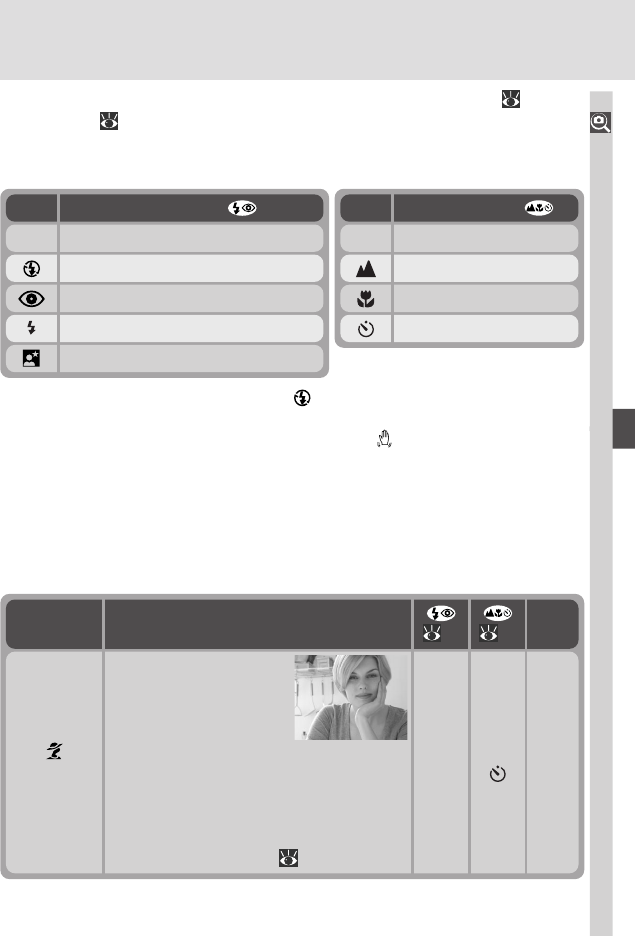
45
Beyond Point-and-Shoot—Shooting-Mode Selection
Depending on the scene selected, restrictions may apply to flash ( 64) and
focus mode ( 57). The table of scene choices on the pages that follow lists
the flash and focus mode settings possible in each scene. If in doubt about
the meanings of the icons used, consult the following table:
Use for portraits. Main
subject stands out clear-
ly while background de-
tails are softened, lend-
ing the composition a sense of depth.
•Degree to which background details
are softened depends on the amount
of light available
•Focus area can be selected manually
using multi selector ( 110).
Portrait
—
Scene BlurDescription
Auto,
( 57)
Any
( 64)
In scenes in which the flash turns off ( ) automatically, shutter speeds slow
and pictures may be blurred by inadvertent camera movement (“camera
shake”). At shutter speeds of
1
/
30
s or slower, a (camera shake) icon ap-
pears in the monitor. While use of a tripod is recommended, other methods
that may be successful in preventing blurring are indicated by the “Blur” rating:
✯ Support the camera steadily in both hands with your elbows against
your torso.
✯✯ Use a tripod or place the camera on a flat, level surface such as a wall or
table.
None Auto
Flash Cancel (off)
Anytime Flash (fill flash)
Slow sync
Icon Flash mode ( ) Icon Focus mode ( )
None Autofocus (Auto)
Infinity
Macro close-up
Self-timer
Auto with red-eye reduction


















