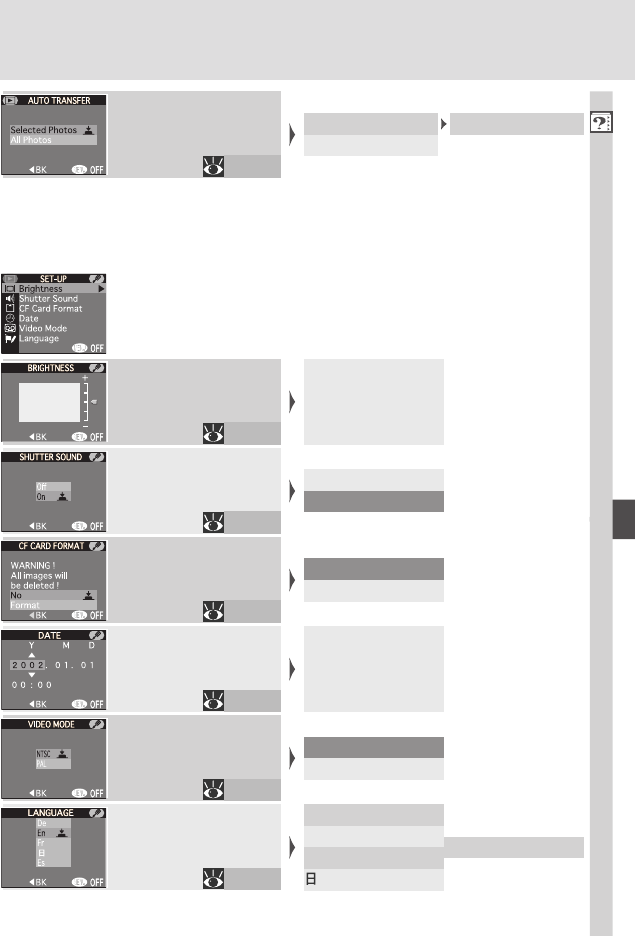
87
Menu Guide—Index to Menu Options
AUTO TRANSFER
Select images for transfer to
a computer.
147–148
Selected Photos
All Photos
Select pictures.
SET-UP Menu (Playback Mode)
The options below can be accessed from both the playback and shooting menus.
BRIGHTNESS
Increase or lower monitor
brightness.
122
5 levels
SHUTTER SOUND
Control beep produced to
confirm operations.
127
On
Off
No
Format
CF CARD FORMAT
Format memory cards for use
in the COOLPIX4500.
128
DATE
Set time and date.
129
Year, Month, Day, hour,
minute, order of display
for year, month, and day
VIDEO MODE
Choose the standard for vid-
eo output.
130
NTSC
PAL
LANGUAGE
Choose the language in which
menus and messages will be
displayed.
130
Es (Spanish)
De (German)
En (English)
Fr (French)
(Japanese)


















