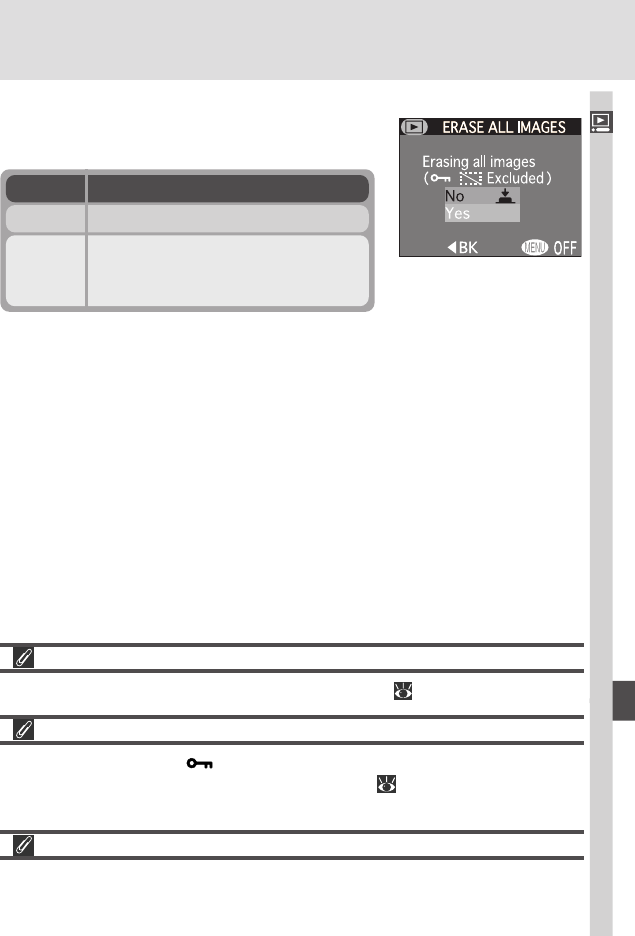
135
Menu Guide—The Playback Menu
Deleting All Pictures: Erase All Images
Selecting Erase All Images from the delete menu
displays the confirmation dialog shown at right.
Disable Delete
Pictures can not be deleted when Disable Delete ( 131) is on.
Hidden and Protected Pictures
Pictures marked with a icon are protected and can not be selected for
deletion. Pictures hidden with the Hide Image ( 144) option are not dis-
played in the Delete > Selected Images menu and can not be deleted.
Print Set
Selecting Print Set also removes transfer marking from all images.
DescriptionOption
Exit without deleting pictures.No
Delete all pictures on memory card.
Pictures that are hidden or protected
will not be deleted.
Yes
Removing Transfer Marking from All Images: Transfer
Selecting Transfer from the delete menu removes transfer marking from all
images. No confirmation dialog is displayed.
Cancelling the Current Print Order: Print Set
Selecting Print Set from the delete menu cancels the current print order and
removes print marking from all images. No confirmation dialog is displayed.


















