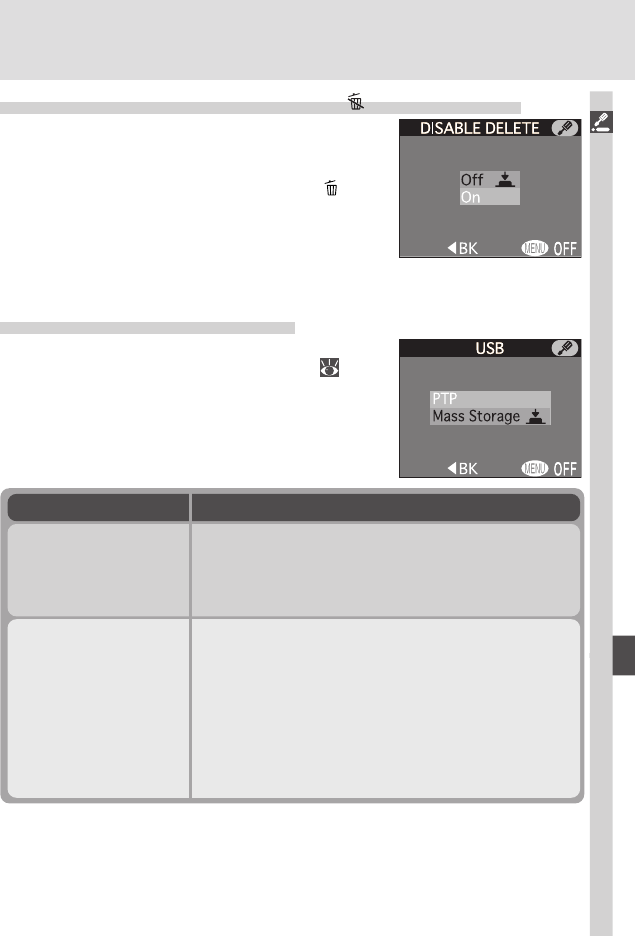
131
Menu Guide—The Set-up Menu
Protecting Images from Deletion: Disable Delete
The Disable Delete option is used to protect im-
ages from accidental deletion. Select On to dis-
able all operations or menu options that delete or
erase images, including deletion with the but-
ton, the Delete option in the playback menu, and
the CF Card Format option in the setup menu.
When Off is selected, images can be deleted and
memory cards formatted normally.
Choosing a USB Option: USB
Use this option to select the USB option used when
your camera is connected to a computer ( 34).
Your camera supports two options: PTP (Picture
Transfer Protocol) and Mass Storage.
Protocol Description
PTP
Select this option when using PTP to transfer pic-
tures to your computer. PTP is supported only un-
der Windows XP Home Edition, Windows XP Pro-
fessional, and Mac OS X (version 10.1.2 or later).
Mass Storage
If this option is selected, the camera will function
as a mass storage device when connected to a com-
puter. The Mass Storage option is supported un-
der Windows XP Home Edition, Windows XP Pro-
fessional, Windows 2000 Professional, Windows
Millennium Edition (Me), Windows 98 Second Edi-
tion (SE), Mac OS X (version 10.1.2 or later), and
Mac OS 9.0, 9.1, 9.2.


















