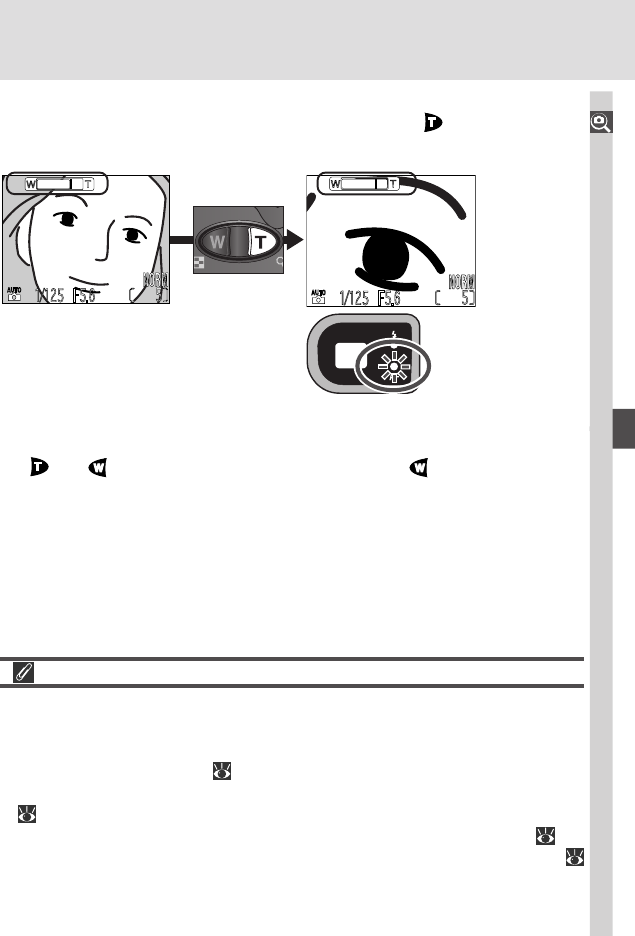
63
Beyond Point-and-Shoot—Optical and Digital Zoom
Digital Zoom
At the maximum optical zoom position, holding the end of the zoom
button down for two seconds triggers digital zoom.
The camera can be zoomed in and out in the digital zoom range by pressing
the and buttons. To cancel digital zoom, press until the zoom indi-
cator turns white or turn the camera off.
Restrictions on Digital Zoom
Digital zoom can only be used when the monitor is on. Digital zoom is not
available when:
•The monitor is off
•Image quality is set to HI ( 102)
•Black&White or Sepia is selected in the Saturation Control sub-menu
( 100)
•Multi-Shot 16 or Ultra HS is selected in the Continuous sub-menu ( 96)
•Off is selected for Zoom Options: Digital Tele in the shooting menu (
112)
Zoom indica-
tor turns yel-
low in digital
zoom range
Maximum optical
zoom position
Hold for 2 s
Autofocus lamp
blinks slowly to
show that photos
can not be accu-
rately framed in
viewfinder


















