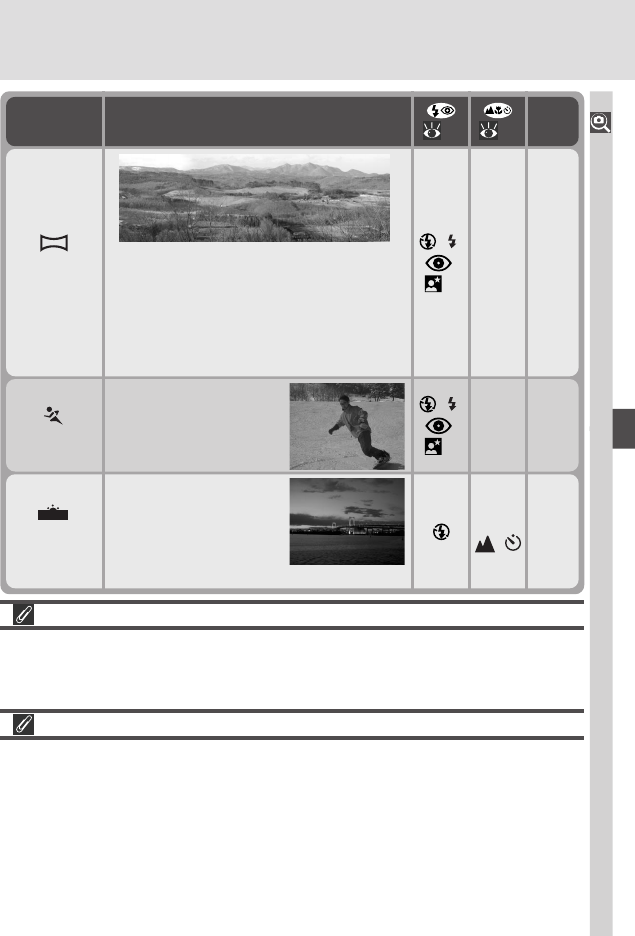
49
Beyond Point-and-Shoot—Shooting-Mode Selection
✯
Preserves the colors
seen in the weak natu-
ral light before sunrise
or after sunset. Noise
reduction turns on automatically.
Dusk/
Dawn
Auto,
,
—
Use to take a series of photographs that
you will later join to form a single scene
(for example, a panorama or 360 ° vir-
tual-reality image). For more informa-
tion, see “Taking Pictures for a Panora-
ma” on the following page.
Panorama
Assist
Any
( ,
,
)*
Scene BlurDescription
Multiple Exposure and Panorama Assist
If the lens is rotated to point in the direction of the monitor at settings of
Multiple Exposure or Panorama Assist, pictures will be inverted during
recording and playback.
Noise Reduction
“Noise” in the form of randomly-spaced, brightly-colored pixels tends to ap-
pear in pictures taken at slow shutter speeds. This effect is particularly notice-
able in dark areas of the picture. At a settings of Night Landscape and
Dawn/Dusk, pictures taken at shutter speeds of
1
/
4
s or slower are processed
to reduce noise (note that this increases the time needed to process pictures
before they are saved to the memory card). NR is displayed when noise re-
duction is in effect.
—
Sports
Any
( ,
,
)*
( 57)( 64)
High shutter speeds
freeze motion for dy-
namic sports shots.


















